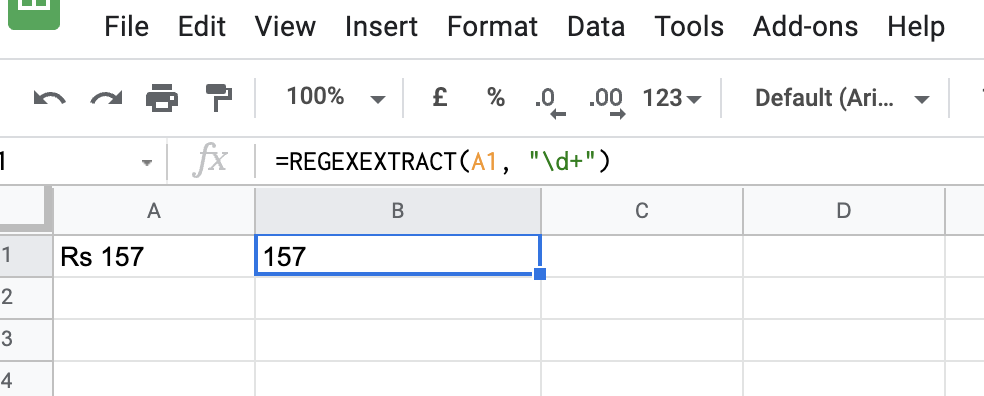Sample usage to remove string prefix and extract remaining number in suffix.
=REGEXEXTRACT("Rs 157", "\d+")The outcome will be
157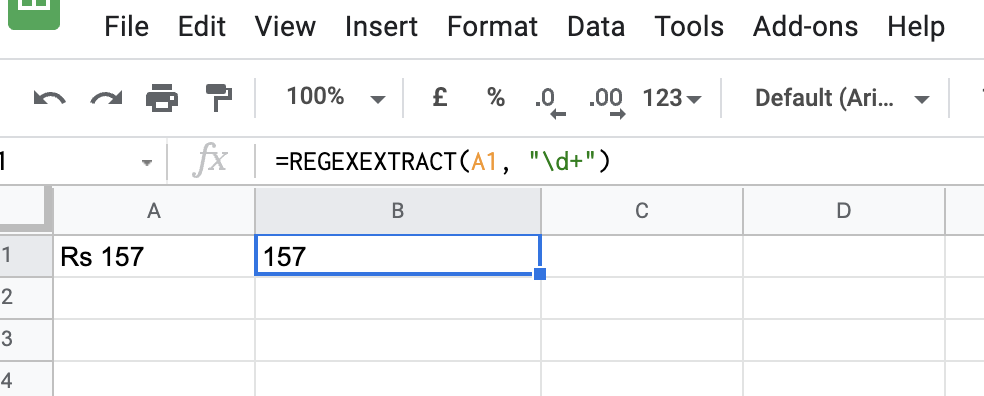
Sample usage to remove string prefix and extract remaining number in suffix.
=REGEXEXTRACT("Rs 157", "\d+")The outcome will be
157