If you don’t need xmlrpc in your wordpress, you can disable it at various places like http x-pingback header, html meta tags, etc. Here are quick instructions to do it. This will require you to have a custom plugin for your wordpress site where you can add some php code.
Remove X-Pingback http header
This is how x-pingback header appears by default in wordpress posts and other pages:
![]()
To disable it add the following code to your custom wordpress header:
add_filter('wp_headers', function($headers, $wp_query){
if (array_key_exists('X-Pingback', $headers)) {
unset($headers['X-Pingback']);
}
return $headers;
}, 11, 2);
Remove rel=”pingback” meta tag
This is how rel=”pingback” tag looks like in wordpress post html:
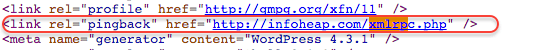
To disable this, you can use the following code snippet in site custom wordpress plugin:
add_filter('bloginfo_url', function($output, $property){
error_log("====property=" . $property);
return ($property == 'pingback_url') ? null : $output;
}, 11, 2);
Remove EditUri meta tag
By default wordpress posts also contains xpmrpc.php in EditUri meta tag as shown below:
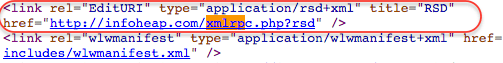
To remove meta tag for EditUrl, you can use the following plugin code snipper:
add_action('wp', function(){
remove_action('wp_head', 'rsd_link');
}, 11);
Note that we have used priority=11 as default wordpress priority is 10 and we want to execute our custom code in the end of default plugins and filters.