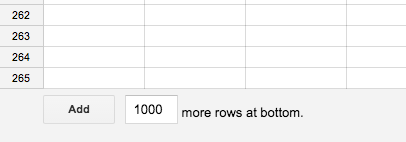Sometime we need to insert multiple rows in Google Sheets. We can always insert one at a time by right clicking and then clicking insert row below or above in menu. Here are quick steps to insert multiple rows at a time:
- Select 3 rows (or pick a different number) in Google sheet where you want to insert 3 rows. Now right click on the three rows selected. You should see option for inserting 3 rows above or below.
- To insert 3 rows above click on “insert 3 above” as shown below. You can also click on insert 3 below.
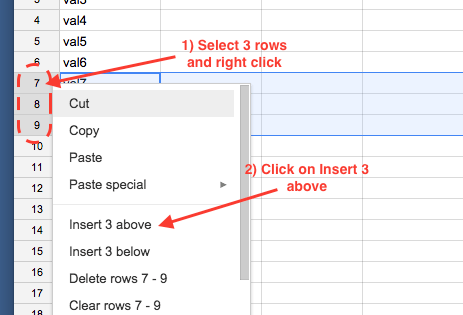
-
In case you need to insert large number of rows at bottom, you can scroll all he way down and then enter number of rows you want to insert and click Add button as shown below: