In case you are using Android studio for android app development, it a good idea to use keyboard shortcuts for various operations for increasing productivity. Android studio is based on Intellij IDEA Java IDE. Here are some keyboard shortcuts to get started for Android studio on Mac:
| Action | Shortcut |
|---|---|
| Goto go declaration | Command + B (⌘ + B) |
| Goto go implementation | Option + Command + B (⌥ + ⌘ + B) |
| Navigate to class | Command + O (⌘ + O)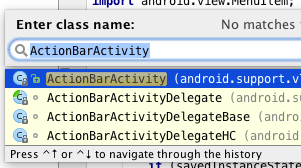
|
| Navigate to file | Shift + Command + O (⇧ + ⌘ + O)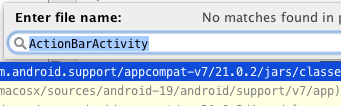
|
| Navigate to line (and optionally char position) |
Command + L (⌘ + L)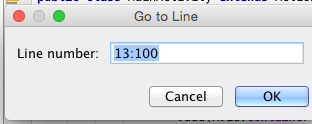
|
| Jump to navigation bar | Command + Up arrow ((⌘ + Up arrow) |
| Show file structure | Command + F12 (⌘ + F12)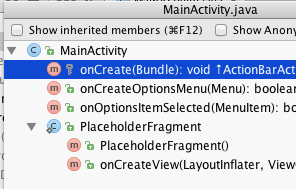
|
| Recent files | Command + E (⌘ + E)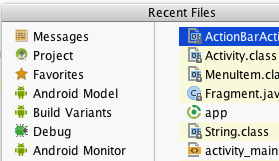
|
Note that this is not a comprehensive set of shortcuts. These shortcuts would be useful for beginners to get started.