Angularjs basic controller example to initialize a number in view, and then increment it on button click. We’ll use controller, template and ng-click directive. The final outcome will look like the following screenshot.
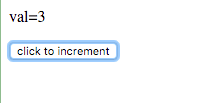
<div ng-app="myApp" ng-controller='MyCtrl'>
<p>val={{val}}</p>
<button ng-click="inc();">click to increment</button>
</div>
<script src="//ajax.googleapis.com/ajax/libs/angularjs/1.5.3/angular.min.js"></script>
<script>
var module = angular.module('myApp', []);
module.controller('MyCtrl', function($scope) {
$scope.val = 1;
$scope.inc = function() {
$scope.val += 1;
};
});
</script>Few points to note
-
When controller is created, the val is initialized to 1 using
$scope.val = 1;. -
ng-click can take any javascript code. We could have also just used
ng-click="val+=1;"also.