Bash built in double square brackets can be used for regex match in if condition. This can be pretty powerful and can be used in writing complex regex tests. Here are some examples.
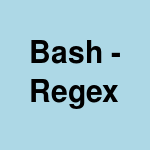
Bash regex match
Here is a simple example to check if a url begins with /foo after the host part. Default match is case sensitive.
#!/bin/bash URL=http://somedomain.com/foo/bar if [[ $URL =~ ^http://somedomain.com/foo.*$ ]]; then echo "matched" fi if [[ $URL =~ ^http://somedomain.com/foo ]]; then echo "matched again" fi
matched matched again
Env: GNU bash, version 4.2.46
Bash regex match – case insensitive
To do case insensitive match set nocasematch using
shopt -s nocasematch
To unset nocasematch
shopt -u nocasematch
Here is sample code with case insensitive regex match
#!/bin/bash shopt -s nocasematch URL=http://SOMEDOMAIN.COM/foo/bar if [[ $URL =~ ^http://somedomain.com/foo.*$ ]]; then echo "matched" fi
matched
Env: GNU bash, version 4.2.46
Bash regex match – capture matched pattern
Print the matched content using ${BASH_REMATCH[n]}
#!/bin/bash
URL=http://somedomain.com/foo/bar
if [[ $URL =~ ^http://somedomain.com(/foo.*)$ ]]; then
echo "matched"
echo "full match: ${BASH_REMATCH[0]}"
echo "first match: ${BASH_REMATCH[1]}"
fimatched full match: http://somedomain.com/foo/bar first match: /foo/bar
Env: GNU bash, version 4.2.46