Comic strips are fun way to add humour and communicate an idea faster to the readers. There are many tools to generate comic strips with various features. Here are feature reviews of some tools I tried.
Pixton
Pixton is one of the best tools to create comic strips online. These are some features of the tool:
- Pixton has many quickie templates with predefined scenes like office, beach, restaurent, city, classroom, garden, etc. This comes pretty handy to create a comic strip.
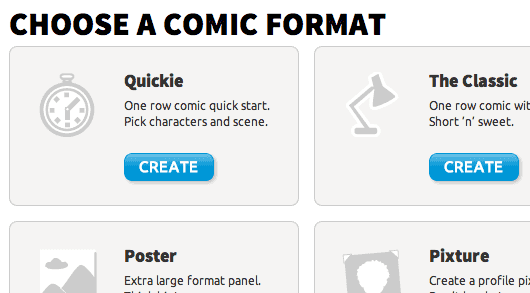
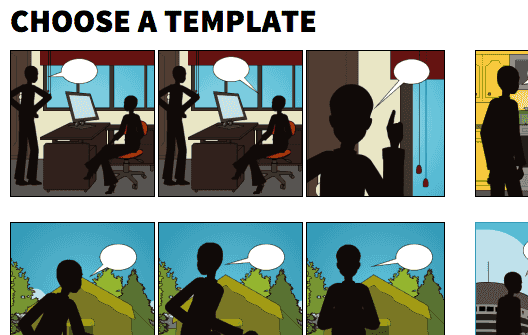
- Pretty rich library to select characters for your comics. Here are some of the characters to get an idea of the look and feel.
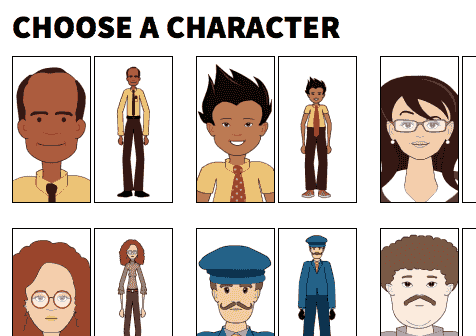
- You can have various poses of these characters, flip them, etc.
- There are lots of pre-defined objects, text bubbles, etc.
- Tool lets you save unfinished work and edit it later.
- Completely cloud based. No backup issue and can work from any where.
- The tool is free for online sharing and basic editing features. For advanced editor and saving images, you need to take paid Pixton+ account.
- You can upload your own images in scenes.
Stripgenerator.com
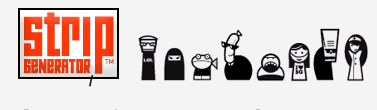
Stripgenerator.com is a very easy to use online tool to generate simple comic strips. These are some features of the tool:
- The characters are very simple and light weight. The tool supports easy drag and drop of these characters.
- There are lots of pre-defined objects, text bubbles, etc.
- The site is very fast.
- Completely cloud based. No backup issue and can work from any where.
- It also lets you customize some characters and save them for later use. Not all characters are customizable though.
- The comic strips generated are pretty light weight. It is good from web site performance perspective.
- The tools allows you to share and embed comic strips with other social features like thumbs up. But there is no re-mixing feature.
- The site does not let you save unfinished work. It also does not allow you change text etc in published comic strip. There are workaround using masking feature though.
- No ability to change character pose.
ToonDoo Maker
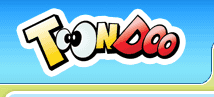
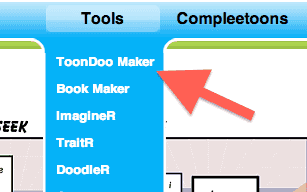
Toondoo maker is also a pretty comprehensive tool to create comics online. The focus is more on cartoons and children. The characters will appeal to kids. But the tool is capable to create any kind of strip. Here are some features:
- Ability to save unfinished work.
- Many horizontal and vertical layout to choose from.
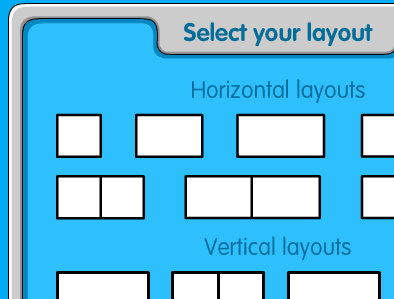
- Many predefined characters like jambav, men, Women, Kids, Animals, Sports characters, famous people, etc. Here are some men characters from the tool.
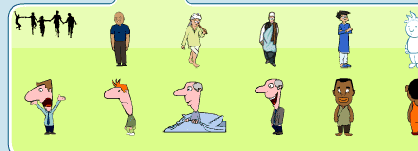
- Completely cloud based. No backup issue and can work from any where.
- Character emotion can be changed.
- Lots of predefined themes and backgrounds.
- There are lots of pre-defined objects, texts, bubbles, etc.
Bitstrips
![]()
Bitstrips.com interface seems little confusing as the home page directs you to facebook app and one gets lost there. The better option is to directly go to their create page which is http://www.bitstrips.com/create/comic/. Once you reach to the right page, the tool is pretty easy to use. These are some features of the tool:
- Pretty rich character library. Characters are more informal and cartoonish.
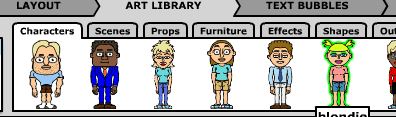
- Many customization options for cartoon like emotions, rotate head, poses, hands.
- Completely cloud based. No backup issue and can work from any where.
- Lots of predefined themes, text bubbles, etc.
- The tool also has pretty good costume library.
Final notes
One important thing to look for in any tool is its predefined characters and theme. Its best to look at some created comic strips using that tool and see if it fits your needs. You may even want to consider creating accounts on more than one tool and use whichever tool is most suitable for the current requirements.