When you install wordpress you automatically get feed or rss setup at url /feed/ (or /rss/). It seems to be a good option to continue with this approach but its hard to get subscribers stats from it. There are couple of wordpress plugins which generates some basic stats. But I found it more appealing to use some external feed service.
Among the free feed tools, I found Google feedburner to be most attractive choice. There were some concerns as Google recently announced that Google reader will be shutting down. Here is excerpt from the post:
We have just announced on the Official Google Blog that we will soon retire Google Reader (the actual date is July 1, 2013). We know Reader has a devoted following who will be very sad to see it go. We’re sad too.
Even though Google reader and Google feedburner have nothing in common, but both are related to RSS. So I mentioned this.
After looking at all the factors, I found Google feedburner a pretty good option and decided to go with it. Here are the steps to setup Feed on Google feedreader:
- visit My feeds on Google feedburner site. In the box next to “blog or feed address” type your feed address. e.g. for infoheap.com type infoheap.com/feed/ assuming your wordpress is installed at root location.
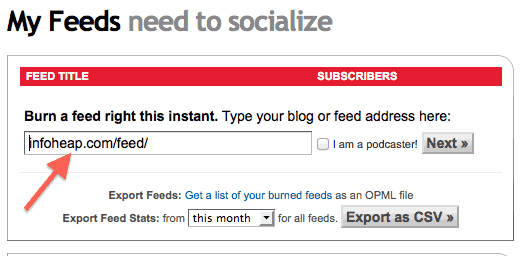
- Click next. Next screen will ask you for Blog Title and feed address as shown below:
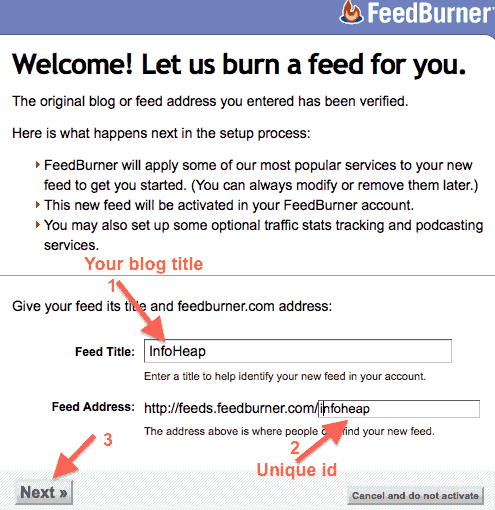 The feed address should have a unique id. If it is not unique, you will be asked to pick another id. Make sure you pick an id which looks similar to your sitename. This can be changed later, but its not a good idea to change it once you have subscribers using this adderess.
The feed address should have a unique id. If it is not unique, you will be asked to pick another id. Make sure you pick an id which looks similar to your sitename. This can be changed later, but its not a good idea to change it once you have subscribers using this adderess. - Click next. If everything goes fine then you will get a confirmation message as shown below:
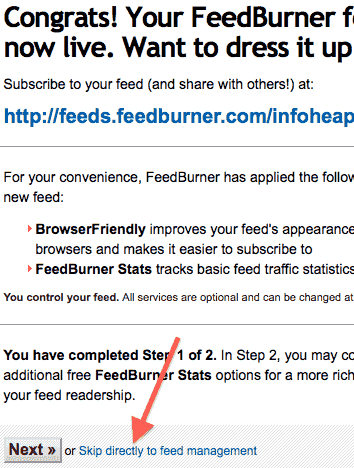
- Click on “skip directly to feed management”. Click on Publicize tab and then Pingshot menu (notify services when you post) as shown below:
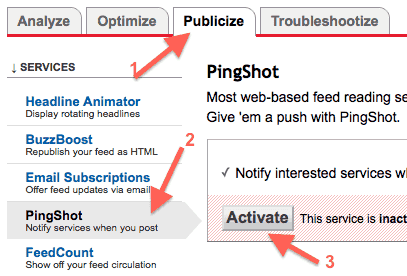 This will activate ping services which notify other services whenever a post is added. PingShot is a quick notification service that enables your feed to be updated in the widest variety of places as quickly as you add new content. You can get more info about pingshot at Google feedburner pingshot faq page.
This will activate ping services which notify other services whenever a post is added. PingShot is a quick notification service that enables your feed to be updated in the widest variety of places as quickly as you add new content. You can get more info about pingshot at Google feedburner pingshot faq page. - Now http://feeds.feedburner.com/FEEDID (replace FEEDID with whatever is you selected above) is set to be the feed url. This is good enough for a start and if you wish you can explore other customization options in Feedburner UI.
Here is the video version of this tutorial.
Please note that this article is meant for wordpress blog site but can it can also be used for non-wordpress site as well as long as we have an RSS url available on that site.