CSS direct child can be specified using A > B and any descendant can be specified using A B. This should be used with care as it can lead to surprises in case there are nested elements in html.
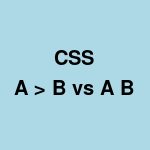
Direct child (A > B) example
Here background color of any direct child is changed to lightgray.
<style type="text/css">
.foo > p {background:lightgray;}
</style>
<div class="foo">
<p>direct child1</p>
<p>direct child2</p>
<div><p>descendant</p><div>
</div>Any descendant (A B) example
Here background color of any descendant is changed to lightgray. This will change color of all descendants including all direct children also.
<style type="text/css">
.foo p {background:lightgray;}
</style>
<div class="foo">
<p>direct child1</p>
<p>direct child2</p>
<div><p>descendant</p><div>
</div>