Using git/github may look like a daunting task but once you set it up, it is not that difficult. Here are quick steps to get started with git.
- Create a user account at github.com
- Create a new repository at https://github.com/new. You can also choose to clone some existing repository. Check Initialize this repository with a README.
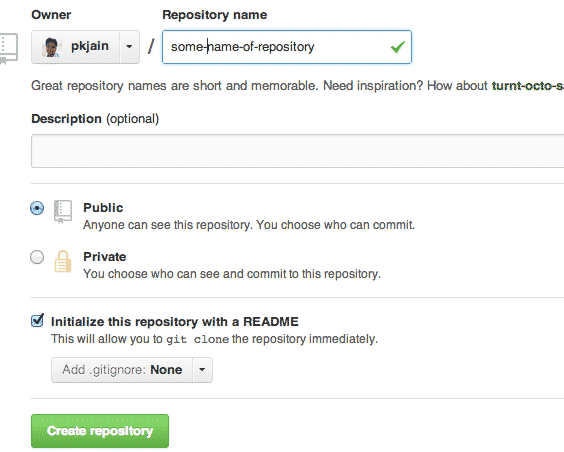
- Click create repository. Wow! You are done! Go and celebrate for a while!
- To do commits, you need to install git client. You can download client here for your environment. The GitHub ui will ask you to login to do initial setup. In case you do it from linux shell there are commands:
git config --global user.name "Your Name"
git config --global user.email "your_email" - From command line use this to clone the repositiry
git clone https://github.com/pkjain/shell-child-themes.git
(replace it with your repository name) - In case you get error “SSL certificate problem, verify that the CA cert is OK”, then you may want to update the openssl. For centos linux this command will work:
sudo yum update openssl - Make changes to your README.md. You can look the jquery README (raw).
git status -s(to see status of changed files)git diff(to see the diff)git checkout .To undo changes to your working copy of the files. Use filename instead of dot for a single file.git commit -a(add and commit to local repository)git push origin master(push to original master). Here you will have to enter user and password.
You can get detailed git reference from many websites. Here is an online book by Scott Chacon you can refer to.