Gulp is a toolkit to automate tasks primarily in web development workflow. It can automate things like css/js minification, concatenation, etc. Here is quick tutorial to get started with gulp.
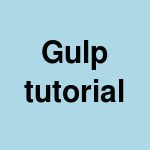
Javascript files used for this tutorial
Create these two files in proj1/src folder.
function f1(testVariable1) {
console.log(testVariable1);
}function f2(testVariable2) {
console.log(testVariable2);
}$ mkdir proj1; cd proj1 $ mkdir src // And create file1.js and file2.js in src folder.
Gulp local installation
-
Initialize npm project (select project name as proj1) and create package.json.
$ cd proj1 $ npm init ... About to write to /home/user1/tmp/proj1/package.json: { "name": "proj1", "version": "1.0.0", "description": "", "main": "gulpfile.js", "scripts": { "test": "echo \"Error: no test specified\" && exit 1" }, "author": "", "license": "ISC" } Is this ok? (yes) yNow look at the content of package.json
$ cat package.json { "name": "proj1", "version": "1.0.0", "description": "", "main": "gulpfile.js", "scripts": { "test": "echo \"Error: no test specified\" && exit 1" }, "author": "", "license": "ISC" } -
Install gulp, gulp-contact, gulp-uglify, gulp-clean locally
$ sudo npm install gulp --save-dev $ sudo npm install gulp-concat --save-dev $ sudo npm install gulp-uglify --save-dev $ sudo npm install gulp-clean --save-dev
This will install packages in node_modules directory and update package.json to add gulp, gulp-contact, gulp-uglify, gulp-clean in devDependencies.
$ cat package.json { "name": "proj1", "version": "1.0.0", "description": "", "main": "gulpfile.js", "scripts": { "test": "echo \"Error: no test specified\" && exit 1" }, "author": "", "license": "ISC", "devDependencies": { "gulp": "^3.9.0", "gulp-clean": "^0.3.1", "gulp-concat": "^2.6.0", "gulp-uglify": "^1.5.1" } }
Gulp basic javascript concatenation task
- Create basic gulp build file (gulpfile.js) with basic javascript files concatenation.
var gulp = require('gulp'); var concat = require('gulp-concat'); gulp.task('scripts', function() { return gulp.src('./js/*.js') .pipe(concat('all.js')) .pipe(gulp.dest('./dest/')); }); -
Run gulp task
scriptsand look the content of dest/all.js$ gulp scripts Using gulpfile ~/tmp/proj1/gulpfile.js [18:44:56] Starting 'scripts'... [18:44:56] Finished 'scripts' after 30 ms $ cat dest/all.js function f1(testVariable1) { console.log(testVariable1); } function f2(testVariable2) { console.log(testVariable2); }
Gulp task with uglify
-
Update gulp task to add uglify
var gulp = require('gulp'); var concat = require('gulp-concat'); var uglify = require('gulp-uglify'); gulp.task('scripts', function() { return gulp.src('./js/*.js') .pipe(uglify()) .pipe(concat('all.js')) .pipe(gulp.dest('./dest/')); }); - Now run gulp again and look at the content of all.js again. This time it should be in compressed form.
$ gulp scripts $ cat dest/all.js function f1(o){console.log(o)} function f2(o){console.log(o)}
Gulp with clean task
-
Change gulpfile.js to add clean-scripts task and also add it as dependency in scripts task.
var gulp = require('gulp'); var concat = require('gulp-concat'); var uglify = require('gulp-uglify'); var clean = require('gulp-clean'); gulp.task('clean-scripts', function () { return gulp.src('./dest/*.js', {read: false}) .pipe(clean()); }); gulp.task('scripts', ['clean-scripts'], function() { return gulp.src('./js/*.js') .pipe(uglify()) .pipe(concat('all.js')) .pipe(gulp.dest('./dest/')); }); -
Now you can either run clean-scripts directly or run scripts task and it will run clean-scripts automatically.
$ gulp clean-script Using gulpfile ~/tmp/proj1/gulpfile.js Starting 'clean-scripts'... Finished 'clean-scripts' after 24 ms $ gulp scripts Using gulpfile ~/tmp/proj1/gulpfile.js Starting 'clean-scripts'... Finished 'clean-scripts' after 16 ms Starting 'scripts'... Finished 'scripts' after 48 ms
Additional notes
- In case you need to install gulp packages globally you can use -g as shown below:
$ sudo npm install -g gulp $ sudo npm install -g gulp-concat ... and so on
-
In case you need to install or update gulp packages if you have package.json, you can use
$ npm install $ npm update
This can be useful in automating setting up build environment.