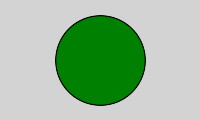Use brew to get information on latest imagemagick version
$ brew info imagemagick imagemagick: stable 6.9.2-8 (bottled), HEAD Tools and libraries to manipulate images in many formats http://www.imagemagick.org /usr/local/Cellar/imagemagick/6.9.2-7 (1455 files, 22M) * .... ....
Use brew to install imagemagick
$ brew info imagemagick $ brew install imagemagick
List main files in imagemagick package
$ brew list imagemagick
/usr/local/Cellar/imagemagick/6.9.2-7/bin/Magick++-config
/usr/local/Cellar/imagemagick/6.9.2-7/bin/Magick-config
/usr/local/Cellar/imagemagick/6.9.2-7/bin/MagickCore-config
/usr/local/Cellar/imagemagick/6.9.2-7/bin/MagickWand-config
/usr/local/Cellar/imagemagick/6.9.2-7/bin/Wand-config
/usr/local/Cellar/imagemagick/6.9.2-7/bin/animate
/usr/local/Cellar/imagemagick/6.9.2-7/bin/compare
/usr/local/Cellar/imagemagick/6.9.2-7/bin/composite
/usr/local/Cellar/imagemagick/6.9.2-7/bin/conjure
/usr/local/Cellar/imagemagick/6.9.2-7/bin/convert
/usr/local/Cellar/imagemagick/6.9.2-7/bin/display
/usr/local/Cellar/imagemagick/6.9.2-7/bin/identify
/usr/local/Cellar/imagemagick/6.9.2-7/bin/import
/usr/local/Cellar/imagemagick/6.9.2-7/bin/mogrify
/usr/local/Cellar/imagemagick/6.9.2-7/bin/montage
/usr/local/Cellar/imagemagick/6.9.2-7/bin/stream
/usr/local/Cellar/imagemagick/6.9.2-7/etc/ImageMagick-6/ (13 files)
/usr/local/Cellar/imagemagick/6.9.2-7/include/ImageMagick-6/ (135 files)
/usr/local/Cellar/imagemagick/6.9.2-7/lib/libMagick++-6.Q16.6.dylib
/usr/local/Cellar/imagemagick/6.9.2-7/lib/libMagickCore-6.Q16.2.dylib
/usr/local/Cellar/imagemagick/6.9.2-7/lib/libMagickWand-6.Q16.2.dylib
/usr/local/Cellar/imagemagick/6.9.2-7/lib/ImageMagick/ (231 files)
/usr/local/Cellar/imagemagick/6.9.2-7/lib/pkgconfig/ (12 files)
/usr/local/Cellar/imagemagick/6.9.2-7/lib/ (6 other files)
/usr/local/Cellar/imagemagick/6.9.2-7/share/ImageMagick-6/ (3 files)
/usr/local/Cellar/imagemagick/6.9.2-7/share/doc/ (1015 files)
/usr/local/Cellar/imagemagick/6.9.2-7/share/man/ (17 files)
Check convert version
$ convert --version
Version: ImageMagick 6.9.2-7 Q16 x86_64 2015-11-29 http://www.imagemagick.org
Copyright: Copyright (C) 1999-2015 ImageMagick Studio LLC
License: http://www.imagemagick.org/script/license.php
Features: Cipher DPC Modules
Delegates (built-in): bzlib freetype jng jpeg ltdl lzma png tiff xml zlib
Create circle using imagemagick
Run to following code to create a test image having circle and rectangle.
$ convert -size 200x120 xc:lightgray -fill green -stroke black -draw "circle 100,60 80,20" image-magick-circle.gif