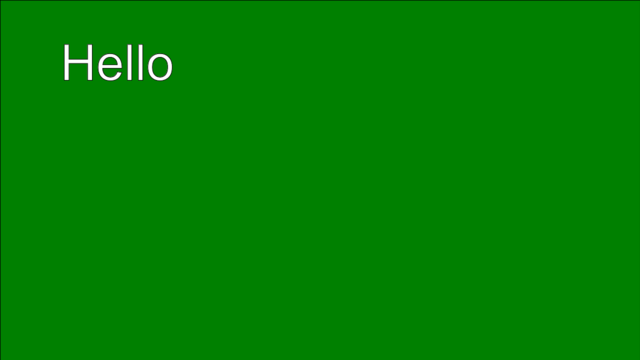convert utility on Mac (it comes with imagemagick package) can be used to convert an svg to png. Here is an example.
SVG file (test.svg)
<svg xmlns="http://www.w3.org/2000/svg" width="1280" height="720"> <rect width="1280" height="720" style="fill:green;" /> <text x="120" y="160" style="font-size:100px;fill:white;">Hello</text> </svg>
Run the following command to create test.png from above svg
convert test.svg test.pngWe can also use -resize in case we want to reduce size of original image. Here is the command to reduce original image by 50% (keeping aspect ratio same):
convert -resize 50% test.svg test.pngHere is the outcome from above command: