Php preg_match (preg_replace) can have greedy (default) or lazy regular expressions. Lazy match is done as soon as a valid match is found. Greedy match tries to match the largest possible string. Here are some examples:
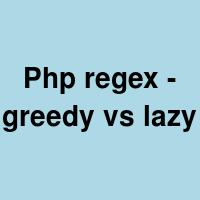
preg_match with star – greedy match
Pattern .* will do the greedy match.
<?php
if (preg_match('/<div.*>/', "<div class=foo></div>", $matches, PREG_OFFSET_CAPTURE)) {
echo "matched string:\n{$matches[0][0]} (at offset {$matches[0][1]})\n";
} else {
echo "No match\n";
}
?>matched string: <div class=foo></div> (at offset 0)
Env: PHP version 8.2.30 (Linux)
preg_match with star – lazy match
Pattern .*? will do the lazy match. We append question mark after star.
<?php
if (preg_match('/<div.*?>/', "<div class=foo></div>", $matches, PREG_OFFSET_CAPTURE)) {
echo "matched string:\n{$matches[0][0]} (at offset {$matches[0][1]})\n";
} else {
echo "No match\n";
}
?>matched string: <div class=foo> (at offset 0)
Env: PHP version 8.2.30 (Linux)
preg_match with plus – greedy match
Pattern +* will do the greedy match.
<?php
if (preg_match('#^/.+/#', "/aa/bb/cc/", $matches, PREG_OFFSET_CAPTURE)) {
echo "matched string:\n{$matches[0][0]} (at offset {$matches[0][1]})\n";
} else {
echo "No match\n";
}
?>matched string: /aa/bb/cc/ (at offset 0)
Env: PHP version 8.2.30 (Linux)
preg_match with plus – lazy match
Pattern .+? will do the lazy match. We append question mark after plus.
<?php
if (preg_match('#^/.+?/#', "/aa/bb/cc/", $matches, PREG_OFFSET_CAPTURE)) {
echo "matched string:\n{$matches[0][0]} (at offset {$matches[0][1]})\n";
} else {
echo "No match\n";
}
?>matched string: /aa/ (at offset 0)
Env: PHP version 8.2.30 (Linux)