When you create a feed your your wordpress blog you get a url of the form http://feeds.feedburner.com/feedid. You can change feeds.feedburner.com to your own domain. It is mentioned as Mybrand on Google Feedburner account services section as you you use your own domain name in feed url.
Here are some of the benefits of using your own brand:
- It is little better from building brand perspective.
- In future if you want to move to some other feed provider or handle it yourself, it will be slightly easier as you can handle redirects from your own domain easily.
Here are the steps to setup Google feedburner Mybrand for your rss feed:
- Login to Google feedburner and visit My brands section by clicking on My Accout -> MyBrand as shown below:
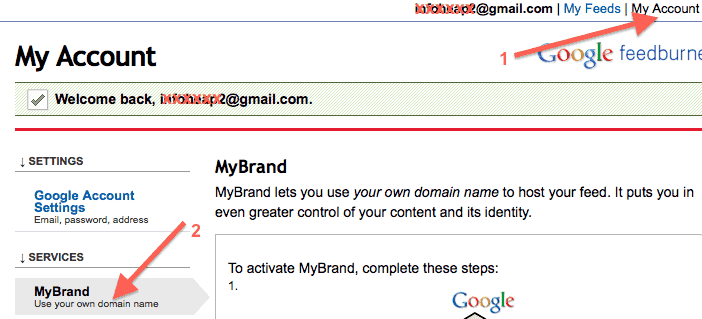
- Create a cname for feeds.yourdomain.com to cpd5hi.feedproxy.ghs.google.com. Please note that the exact cname value may be different for you. This is the value at the time of writing this Article. How is how the cname change looks like in Godaddy’s DNS manager.
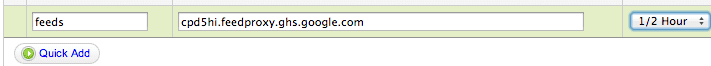 In case you are using some other Domain registrar, you have have similar admin ui to manage cnames for your domains.
In case you are using some other Domain registrar, you have have similar admin ui to manage cnames for your domains. - Return to My Brands page and complete step 2 by entering feeds.yourdomain.com as shown below:
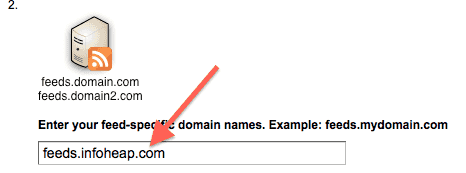 Make sure you click Save after this and should see the message “the service is active” as shown below:
Make sure you click Save after this and should see the message “the service is active” as shown below:
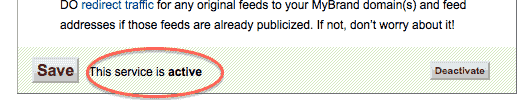
- Now you can replace any feeds.feedburner.com/feedid url with feeds.yourdomain.com/feedid. Replace yourdomain and feedid with the appropriate values applicable for your site.