Sometime we need to view desktop version of a web site from Android mobile phone. This may be useful to see how Desktop site looks. It can also be useful to access some features only present on Desktop site.
User agent and desktop version
Any web server looks at User Agent http request header to decide if it want to serve a mobile specific page. Here is how the header looks like for Chrome on Mac Desktop:
User-Agent: Mozilla/5.0 (Macintosh; Intel Mac OS X 10_10_5) AppleWebKit/537.36 (KHTML, like Gecko) Chrome/46.0.2490.86 Safari/537.36
Steps to request desktop site from android
These are steps to request Desktop site from Android mobile:
-
Open Chrome on you Android mobile and visit https://us.yahoo.com/. It will open mobile version of the site as shown below:
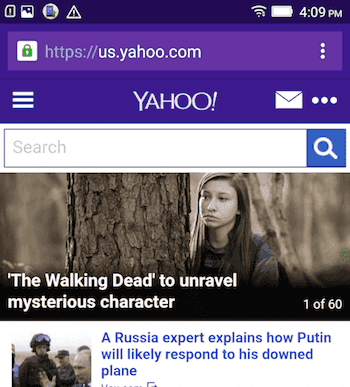
-
Click on setting icon on top right. Other option is to select Android settings button if it is present in your mobile. Select “Request Desktop site” checkbox as highlighted below. By default is it not selected.
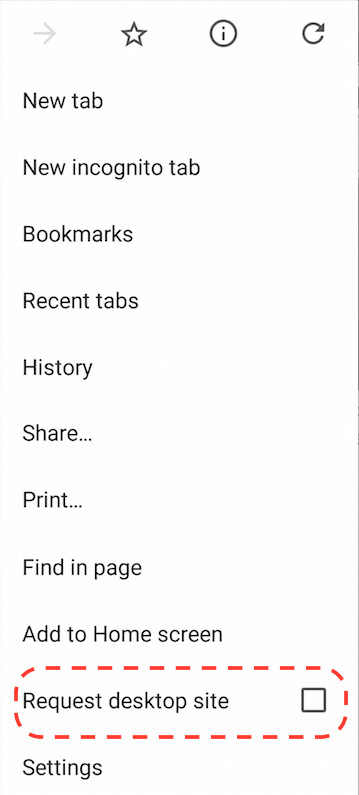
-
Once the “Request Desktop site” checkbox is selected, the mobile will fetch the Desktop version of Yahoo website. Here is how it looks:
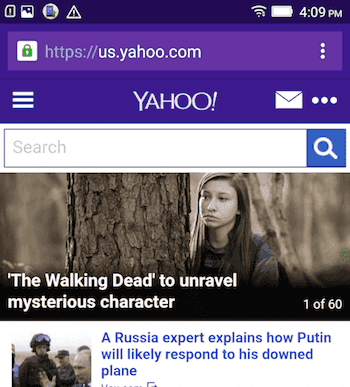
Note that this settings is per Chrome tab and when Chrome is hard restarted, it comes back to default value.
User agent when requesting a Desktop site
The user agents being sent from Lenovo Vibe X2 mobile when request a site in regular mode and in Desktop mode are:
| User-Agent header | |
|---|---|
| Default mobile site | Mozilla/5.0 (Linux; Android 5.0; Lenovo X2-AP Build/LRX21M) AppleWebKit/537.36 (KHTML, like Gecko) Chrome/46.0.2490.76 Mobile Safari/537.36 |
| Desktop site | Mozilla/5.0 (X11; Linux x86_64) AppleWebKit/537.36 (KHTML, like Gecko) Chrome/46.0.2490.76 Safari/537.36 |