Adobe has a debug version of flash player which lets you view the flash log messages when you run a flash file in your browser like Firefox. It does not work in Google Chrome as Chrome comes with its own flash player.
Here are the steps to view flash logs using Firefox on Mac:
- First download Flash player plugin content debugger from flashplayer download page. Here is how the download link looks:
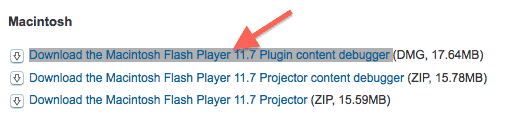
- Install the downloaded player. You may have to close all browsers before that.
- Visit Flash version in your Firefox browser to see if debug version is installed.
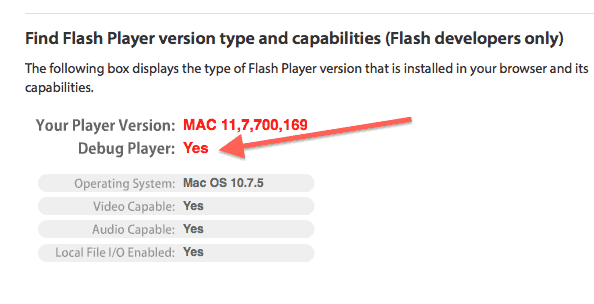 Look for the the string “Debug Player: Yes”. If you find it that means you have installed the debug player correctly.
Look for the the string “Debug Player: Yes”. If you find it that means you have installed the debug player correctly. - Create a flash file which prints some log message. I have created a small flash file using this haxe code which prints log messages using trace. Clone the project and look at the README for instructions on how to generate flash using haxe nme. I’m embedding the flash swf file here.
Assuming you are viewing this page in Firefox (with debug flash version), Click on anywhere in the small blue box. This will print log message using trace. - The log can be viewed in file
/Users/[userid]/Library/Preferences/Macromedia/Flash Player/Logs/flashlog.txt
Here is how log looks for few clicks:FlashLogTutorial.hx:39: Log:Clicked 1 FlashLogTutorial.hx:39: Log:Clicked 2 FlashLogTutorial.hx:39: Log:Clicked 3
- There are times when you have to debug flash code (generated from haxe in our case) in browser env. Debugging using flash log can be pretty useful in such cases.
Also note that once you install flash debug version, you may see more error messages than normal even for flash content on other sites. Since Google Chrome has its own flash player, it can be pretty handy to run a flash file in regular flash player. So you don’t have to go through install/uninstall cycles of flash debug/regular player.