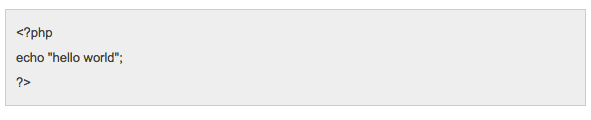WordPress custom fields (post meta keys) can be used to store key value pairs for a post. This can be very useful to store code related to that post. This way it can be used by other pages also. Here are steps to use WordPress post custom field for storing and displaying code snippet.
Add post custom field
In wordpress post admin interface, add a custom field with key=code1 as shown below:
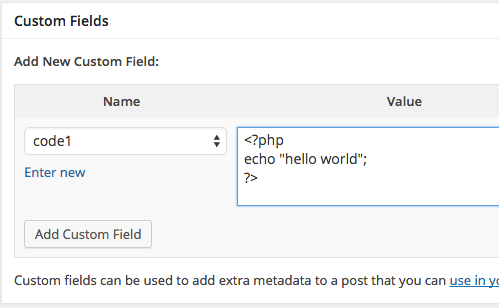
Plugin to read code from custom field and display it with pre
Now we can write a simple plugin to read the custom field and display it using html pre tag and html entities. Here is the code for it:
function handle_my_code ($atts) {
global $post;
$ret = "";
extract( shortcode_atts( array(
'key' => '',
'postid' => $post->ID,
), $atts ) );
if ($key) {
$codeval = get_post_meta($postid, $key, true);
$ret .= "<pre>" . htmlentities($codeval) . "</pre>\n";
}
return $ret;
}
add_shortcode('my-code', 'handle_my_code');Using the plugin
Use the following code to use the plugin and embed code from custom field in any post:
[my-code key="code1"]
Here is how it will appear on site: