In case you have moved a site to new domain and set all the HTTP 301 redirects (HTTP permanent redirects), then user who visits your old site is redirected to new site. If the domain is significantly different, then there are brand implications. It is a good idea to do enough due diligence before you move a site.
Lets take a case where you move from olddomain.com to newdomain.com and set all the HTTP 301 redirects. Then after some time you decide to move back to old domain (olddomain.com) for some reasons. Here are some suggestions which you can consider:
- First of all avoid the move back to olddomain.com if possible. Moving back a site to old domain can be pretty involving task with many uncertainties and you may lose some traffic.
- In case the move to new domain was very recent, first remove all 301 from old domain to new domain.
- Search engines might have stored permanent redirects and may not crawl your old site that frequently for those. So in that case submit a sitemap to Google and other search engines for the old domain. That way when they crawl the urls, they won’t get HTTP 301 and can reindex them.
- You may want to block new domain using robots.txt for crawlers. Here is the robots.txt you can use:
User-agent: * Disallow: /
In case the move was not recent, then you may want to also consider putting HTTP 301 redirect header from new domain urls to old domain urls.
- Also consider removing new domain urls from Google and other search engine webmaster tools if the move was recent. For case where move was done long time back, I think this step won’t be a good idea. Here is how removal looks like in Google webmaster tool:
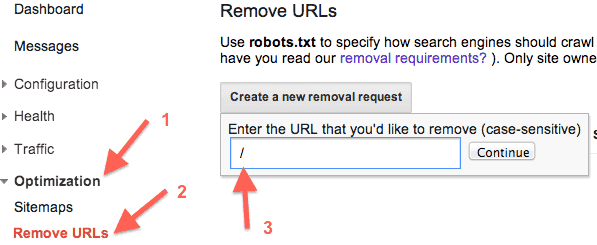 Also note that once you remove urls or complete directory from Google index using webmaster tools, it gives you option to re-include those in index. But you should not rely on that feature too much. But it can be life saver in case you accidentally remove a url or directory.
Also note that once you remove urls or complete directory from Google index using webmaster tools, it gives you option to re-include those in index. But you should not rely on that feature too much. But it can be life saver in case you accidentally remove a url or directory.
Some points to note:
- Undoing a permanent move (HTTP 301) is not recommended. Its best to avoid it. Undoing temporary move (HTTP 302) is much easier to manage as it is meant to be temporary.
- Whenever you move to a new domain (or move back), there is always some lose of traffic and some brand confusion.