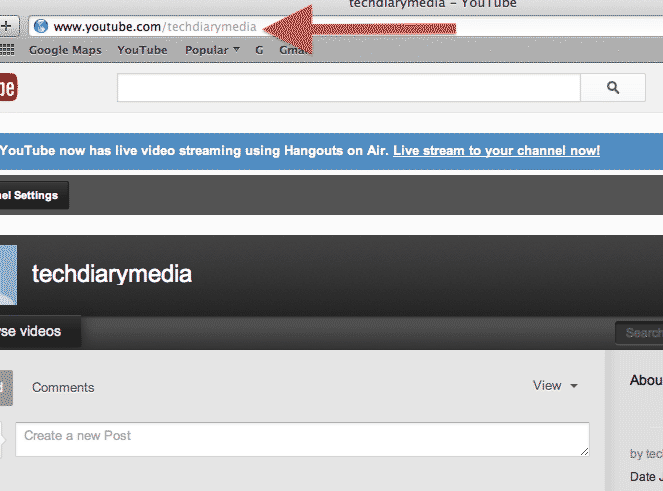[Update: March 2016] This article is based on old YouTube UI/policies. For latest documentation, please visit Get a custom channel for your channel.
These are the steps.
- Login to youtube with your account and go to home page. You should see the following screen. Click on your profile icon on top right.
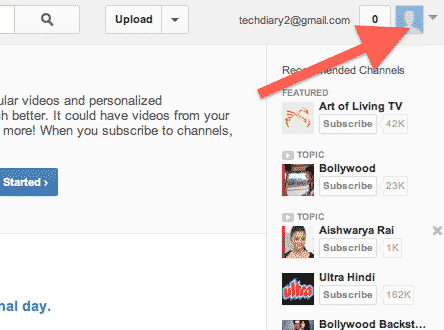
- You will see many youtube options including My channel. Click on it.
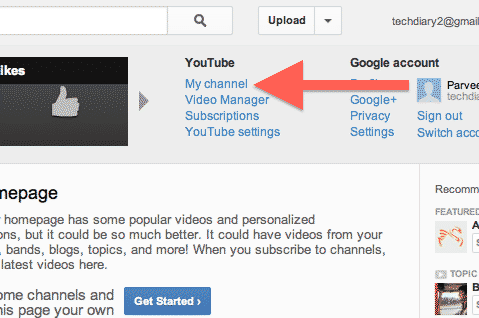
- You will see following screen. Look for create a username link and click it.
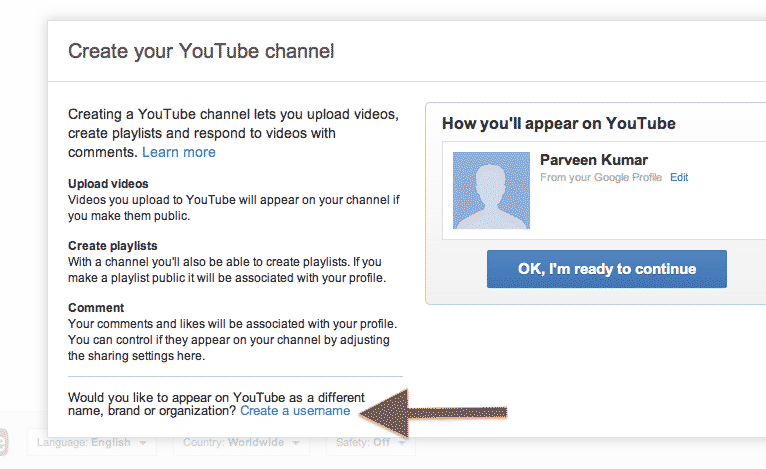
- Now you will see “How you will appear on youtube” textbox.
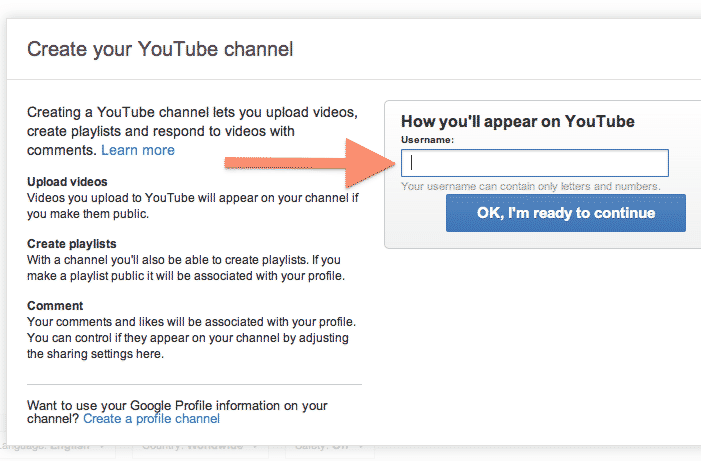
- Fill a value which is available as username. e.g.
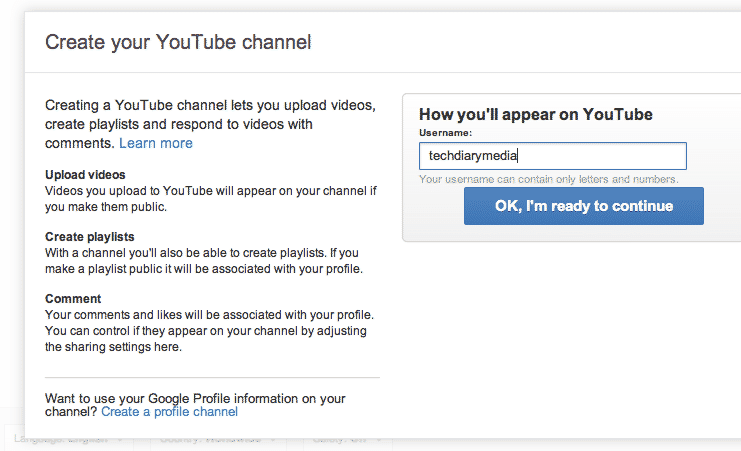
- Click ready to continue and your are done. Now people can access your channel as www.youtube.com/[YOUR_CHANNEL_NAME]