Adword is a great tool to do keyword research in addition to other functionalities it provides. It can be used to find searches for a specific keyword in a country or it can be used to compare various keywords. This analysis can be used to figure out the popularity of various keywords. It is a good idea for content creators to use more popular keyword as it will be more user friendly and easy to read.
Here are steps to do keyword research using Google adword.
- First sign up for Google adword account. You may have to enter a payment method for signup.
-
Login to adword account and click on “Tools” > “Keyword Planner” as shown below:
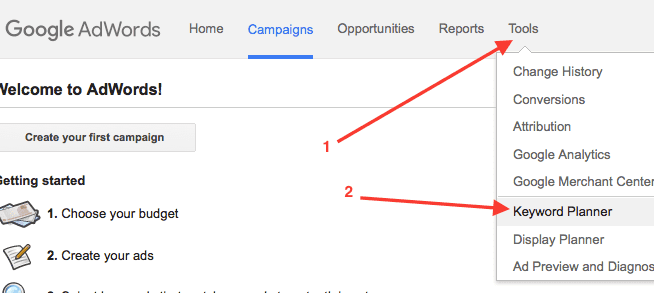
-
In Keyword planner page, click on “Get search volume data and trends” as shown below:

-
In get search volume data and trend, enter the keyword you want to find search volume for. We’ll use “java tutorial” for the purpose of this article. Select the country and leave other options to default value as shown below:
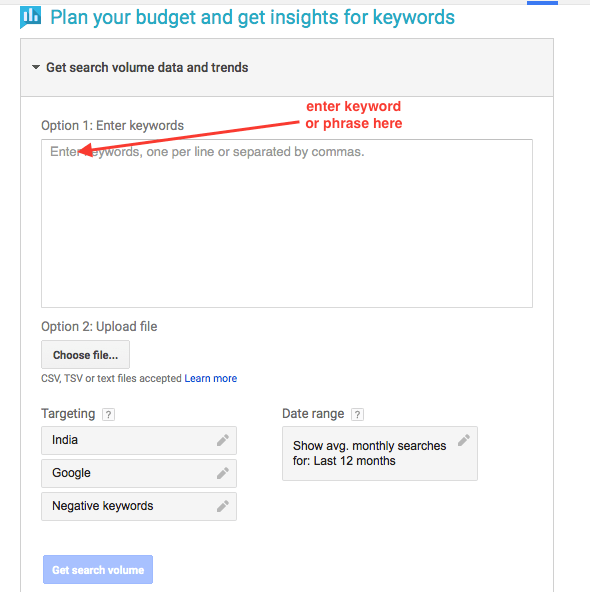
-
You will see the monthly stats for that keyword (java tutorial) as shown below:

-
To compare multiple keywords, enter one more keyword (e.g. “spring tutorial”) separated by comma and click “get search volume” button as shown below:
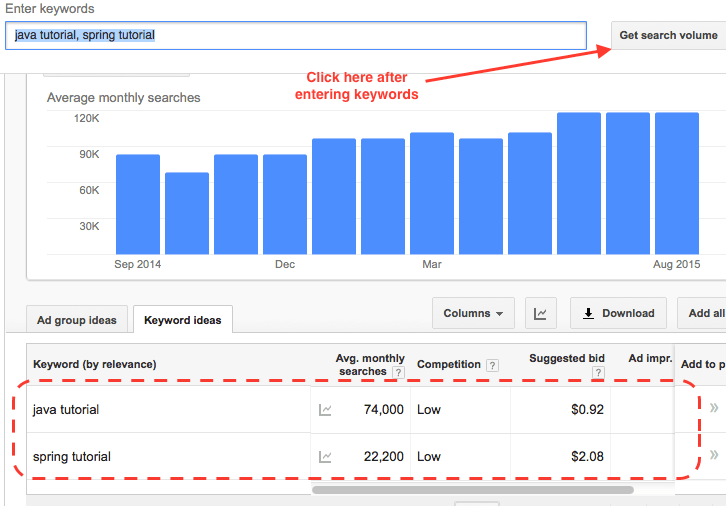
This will display search volume stats for both keywords. This way Adword can be used to compare search volume for multiple keywords.