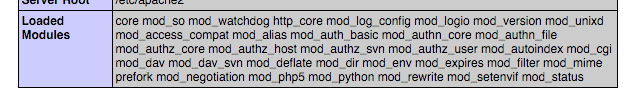To list loaded module in Apache on Ubuntu linux, command line tool apachectl can be used. Here is an example.
$ apachectl -M Loaded Modules: core_module (static) so_module (static) watchdog_module (static) http_module (static) log_config_module (static) logio_module (static) version_module (static) unixd_module (static) access_compat_module (shared) alias_module (shared) auth_basic_module (shared) authn_core_module (shared) authn_file_module (shared) authz_core_module (shared) authz_host_module (shared) authz_svn_module (shared) authz_user_module (shared) autoindex_module (shared) cgi_module (shared) dav_module (shared) dav_svn_module (shared) deflate_module (shared) dir_module (shared) env_module (shared) expires_module (shared) filter_module (shared) mime_module (shared) mpm_prefork_module (shared) negotiation_module (shared) php5_module (shared) python_module (shared) rewrite_module (shared) setenvif_module (shared) status_module (shared)
Alternatively if you have php installed you can also use phpinfo() in a test file say info.php and place it in DocumentRoot or some other directory which can execute php files.
<?php phpinfo(); ?>
When info.php is loaded, you should be able to see the apache modules as shown below: