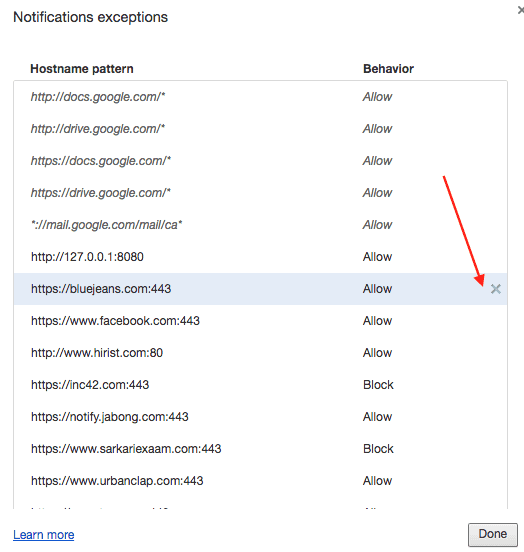In case you have accepted to get notifications from a site, it can be disabled later. These are the steps
- Click on Chrome settings from menu
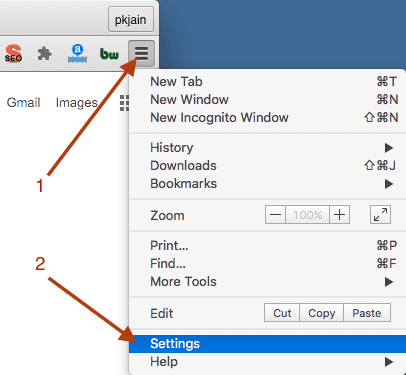
- Click advanced settings
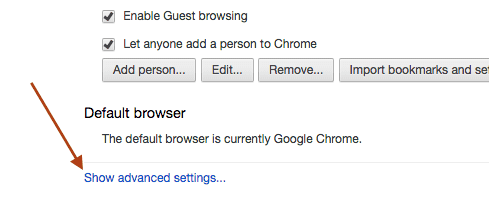
- Click content settings under Privacy
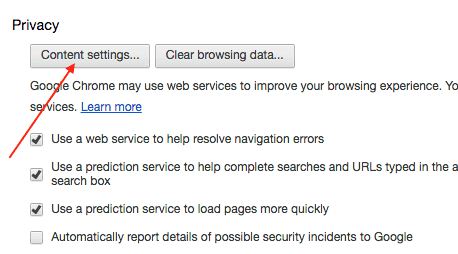
- Scroll down to notifications section and click on manage exceptions
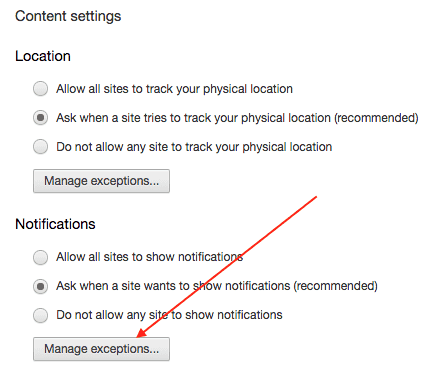
- Delete the “allow” entry for the desired site to stop receiving exceptions from that site.