Steps to remove an accepted certificate (e.g. a self signed certificate) from Chrome browser.
- Click on Chrome settings.
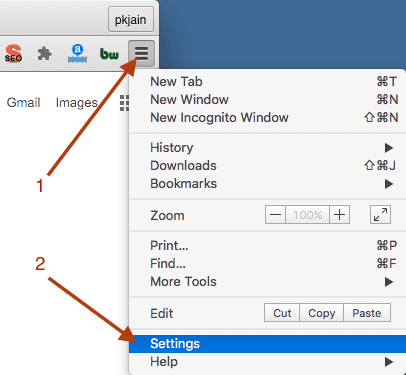
- On settings page click on advanced settings
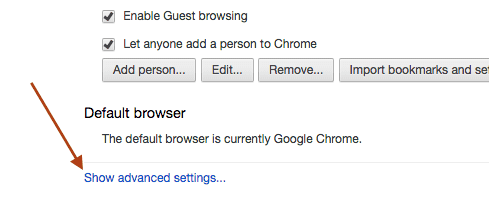
- Click on SSL/HTTPS.
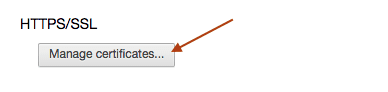
- On Mac this will open keychain access with my certificates windows. Right click on the certificate you want to remove and delete it.
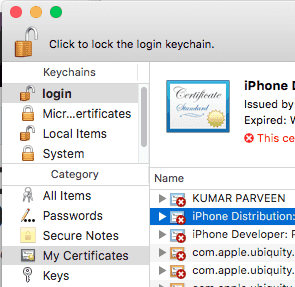
On Window a window with personal certificates is opened. Select the certificate you want to remove and click Remove button to remove it.