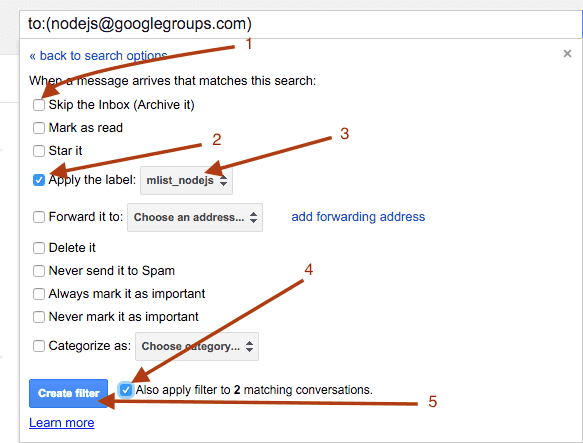In case you get lot of emails, its useful to create gmail filters to apply labels automatically and optionally archive matching emails. Gmail search can be used to create filter directly from the search box. Here are the steps.
-
Search for emails by typing search term in gmail search box. e.g. you can search for
to:nodejs@googlegroups.comto search all emails sent to nodejs@googlegroups.com.
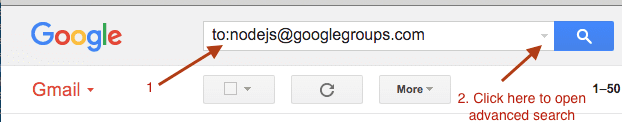
- Click on advanced search icon just before the search button as shown above.
-
Click on create filter link.
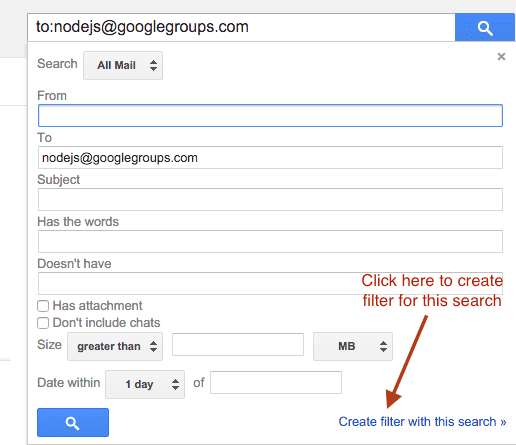
-
Select skip inbox if you want to skip inbox. Then select apply the label checkbox and select a label (or create a new one). Also select apply filter to existing matching conversations. In the end click create filter button.