Gmail inbox tabs is pretty useful to automatically categorise mails in Social, Promotions, etc. labels. This also helps reduce your unread emails in inbox. Here are quick steps to enable tabs in gmail inbox in case these are not enabled.
-
First click on gmail settings icon on any gmail page as shown below:
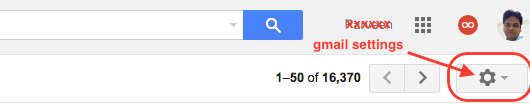
-
In gmail settings menu, click on “Configure inbox” menu item as shown below:
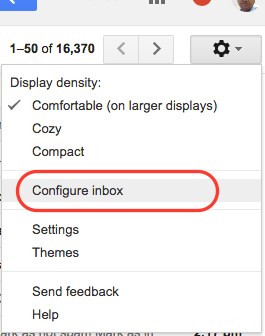
-
This will being up tab selection screen. Select the desired tabs. For the purpose of this article we’ll select Social and Promotions tabs. Note that Primary tab is always selected and cannot be disabled.
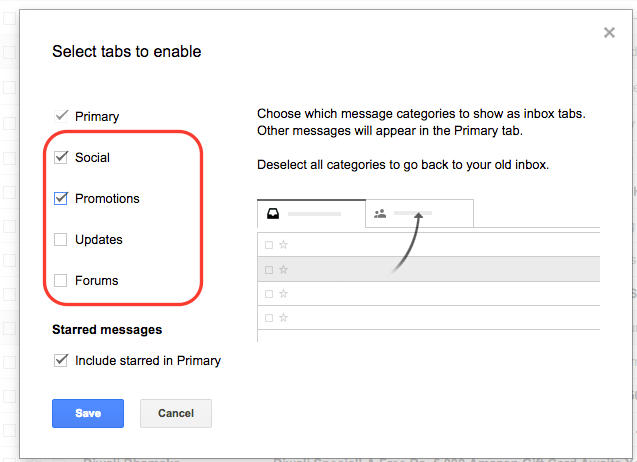
-
Once desired tabs are selected, click Save. Now you will see the selected tab in gmail ui as shown below:
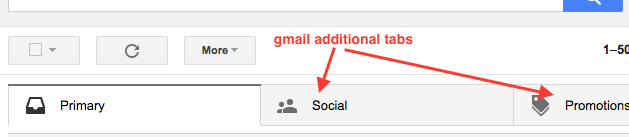
Note that similar steps can be used to disable tabs in case you just want to keep Primary tab and disable all additional tabs.