Gmail can get full very soon with heavy file attachments being very common these days. In case your need to clean your gmail mailbox, easiest approach is to find large size emails (lets say > 10MB) and delete them. Here is search command you can use to find emails of size greater than 10MB.
size:10MB
Note that there is no space after between size and : and 10MB. Once you search for “size:10MB”, you will see result like this.
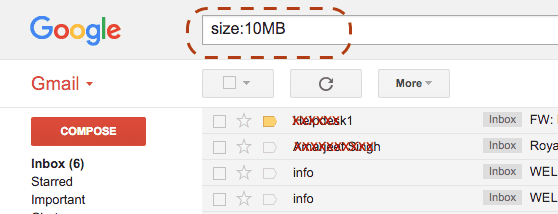
Now you can select the emails you donot need and delete them.
In case you need emails greater than 10MB which are older than 1 year, you can use the following search
size:10MB older_than:1y
Note that there is space before older_than