Javascript setTimeout can be used to scheduled a function or code to run at a specified delay. This is pretty powerful API and can be used to run something in loop by making another setTimeout call at the end of the scheduled function/code. The handle returned can be use to clearTimeout later if needed.
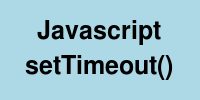
Usage:
// delay in milliseconds var timeoutID = window.setTimeout(func, [delay, param1, param2, ...]); var timeoutID = window.setTimeout(code, [delay]); window.clearTimeout(timeoutID)
Here is an example where a function will update time in a specified div and then call setTimeout again with 1 second delay to run same function. If user clicks on stop button, the clearTimeout call is made.
<div id="id1"></div>
<button onclick="clearTimeout(timeoutId);">stop</button>
<script type="text/javascript">
var timeoutId;
function update() {
document.querySelector("#id1").innerHTML = (new Date()).toLocaleTimeString();
// execute after 1000 milliseconds
timeoutId = setTimeout(update, 1000);
}
update();
</script>