Recently I upgraded wordpress from version 3.5.1 to 4.3.1. There are couple of ways you can upgrade wordpress and easiest one is do it using the wordpress ui. It pretty much involves few clicks if things go smoothly. For me it did not work from ui as it got stuck at unpacking stage. These are the quick manual steps which worked for me (on Ubuntu Linux). These were based on the upgrade instructions on wordpress site.
Take code and db backup
Take a backup of your wordpress directory. Assuming it is installed at /var/www/html/wordpress, run the following
$ cd /var/www/html/ $ sudo rsync -a /var/www/html/wordpress /var/www/html/wordpress.bak
rsync -a will ensure file permissions are also preserved.
Now take a backup of mysql db.
$ mysqldump -u root --password=ROOT_PASSWORD -h localhost DBNAME > db.bak
Deactivate all plugins
First deactivate all plugins. Before deactivating, note down any already deactivated plugin. This will be useful when you want to activate these plugins again.
Delete some old wordpress code
Run the following to delete old code
$ cd /var/www/html/wordpress/ $ sudo rm -rf wp-content/cache/* $ sudo rm -rf wp-includes $ sudo rm -rf wp-admin $ sudo rm index.php wp-activate.php wp-activate.php wp-config-sample.php wp-login.php wp-mail.php wp-blog-header.php license.txt xmlrpc.php wp-signup.php wp-settings.php wp-load.php wp-trackback.php wp-links-opml.php readme.html wp-cron.php wp-comments-post.php
We will keep wp-config.php file and wp-content directory unchanged.
Download latest wordpress
Down the latest wordpress software and unzip it to ~/software/wordpress-latest or some other location. Now copy the relevant files from it to the installation directory of wordpress.
$ cd /var/www/html/wordpress/ $ rsync -a --exclude=wp-content ~/software/wordpress-latest/* ./
Upgrade wordpress
Now visit /wp-admin/upgrade.php in browser and follow instructions to upgrade the wordpress db. You will see a screen as shown below:
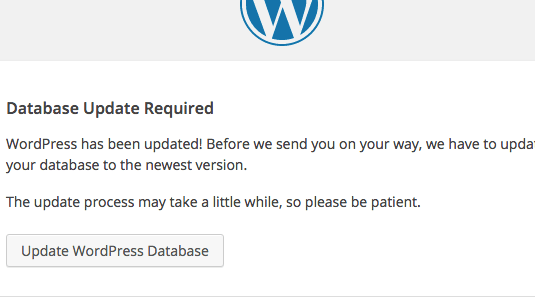
Click on “Upgrade WordPress Database” to finish the upgrade.
Now login to /wp-admin and then activate previously deactivated plugins.