There are multiple ways to install wordpress. I won’t go into that here. You can get some installation information here. Once you set it up here are some useful plugins to install:
- Google Analytics for wordpress (plugin site). After installing and activating, you need to enter you Google Analytics Id as show in the following image.
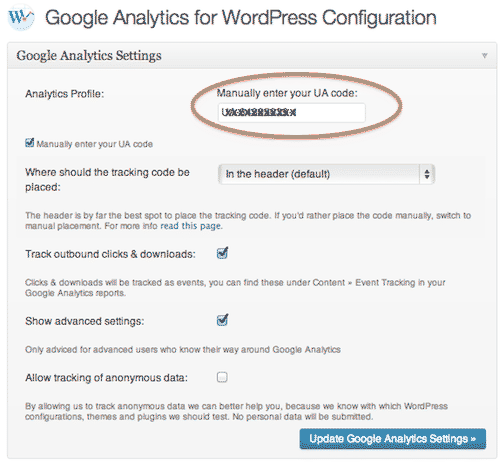
- WordPress SEO by yoast (plugin site). This will require you to edit your .htaccess file in wordpress root. Go to SEO -> Edit files in wordpress admin ui to get exact content.
- Facebook plugin. This is pretty useful plugin as this will enable users to write comment easily if they are logged on to facebook. (plugin site). You need to create a facebook app for this with fconnect option. I’ll probably cover that in some quick blog. Once you have your facebook app id and secret, enter in in facebook settings are show here:

- Yet Another Related Posts Plugin by Michael Yoshitaka Erlewine. This is one of he best related posts plugin. It suggests posts and pages (customizable) related to current post which increases user engagement on your blog. You get more information about the related posts algorithms on this presentation.
- Google xml sitemaps generator plugin. This plugin generates sitemap xml which can be submitted to Google and other search engines like Bing. Sitemap contains list of all urls on your web site which helps search engines index them better. The plugin pre generates static sitemap files sitemap.xml and optionally sitemap.xml.gz. Since the files are pre -generated, they are served much faster as compared to dynamically served sitemap files.
There are many more plugins you can install. But probably these are good to start with.