In case you are using Ubuntu or Amazon linux on Amazon EC2 and introduce a syntax error, you won’t be able to run any sudo command. That will pretty much disallow running any root command if you haven’t enabled root ssh access to the system. You are somewhat in a locked out situation. Here are the steps to fix this problem:
Stop the instance and detach root volume
First stop the instance (do not terminate) as shown below. Make sure that your instance is not in terminate on shutdown mode as you need to start it again.
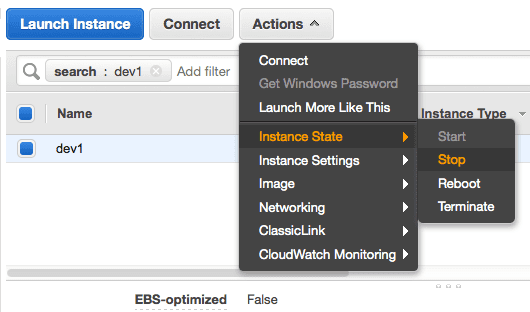
After shutting down, detach the volume from the instance.
Attach root volume to another instance
Create a temporary instance and attache the above detached volume on it. Now you can run the following command to list available volumes:
$ sudo lsblk
Now create a tmp directory and mount the newly added device to that directory.
$ sudo mkdir -p /ihmnt/tmp1 $ sudo mount /dev/xvdf1 /ihmnt/tmp1
Now you can fix the corrupt sudoers file in it and umount it:
$ sudo umount /ihmnt/tmp1
Now you can detach this volume and attach us back to original instance (as root volume) and start that instance.