Its pretty convenient to search by directly typing a keyword in Google chrome address bar. You can set Google or some other search engine as default search engine when searching from chrome address bar (also called omnibox). Here are quick steps to do it on Mac or windows computer.
-
Click on chrome menu in top right corner of the browser and then click on settings as shown below:
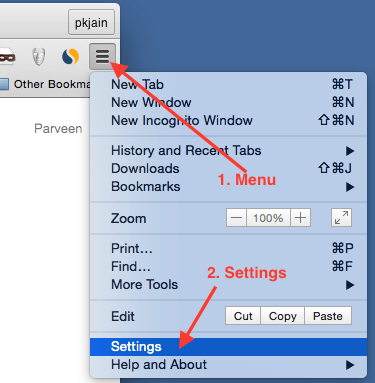
-
Locate the search section and change the default search engine. You can change it to Google, Yahoo or Bing as shown below:
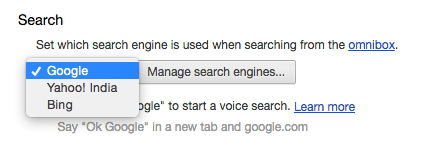
Note that you can even add a new search engine by clicking on manage search engines and then adding a custom url for that search engine.