In case you want to remove password from a pdf there are multiple options. For automation command line tool qpdf is a good choice. In case you want to use a GUI tool, using Chrome is a fairly convenient choice. It works on Windows and Mac both. Here are steps to remove password from pdf using Chrome browser on Mac.
-
First open the pdf file in Chrome browser. You can simply drag the file to Chrome browser or use Chrome menu File > Open File. Enter the password of the pdf as shown below:
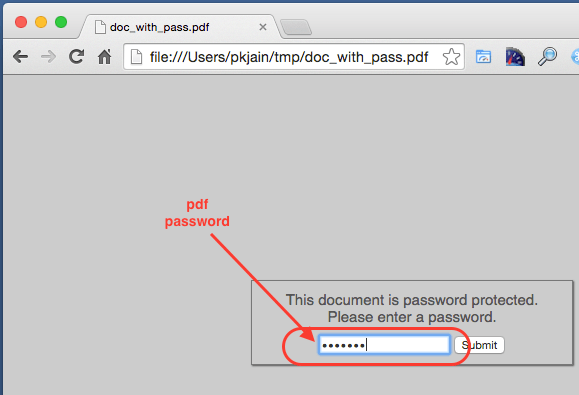
-
We’ll use Chrome print tool which has an option to save current chrome screen/document as pdf. Click on Print in File menu as shown below:
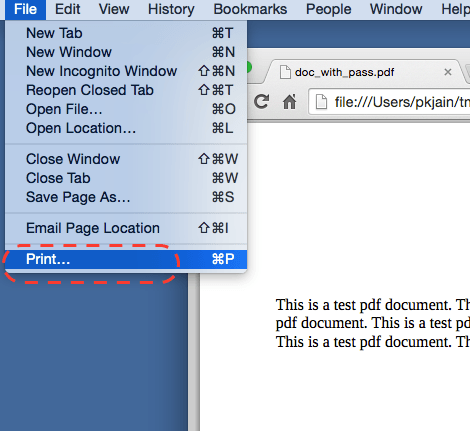
-
This will being up print options screen. Make sure destination is selected as “Save as PDF”. You can also select specific page ranges for saving as pdf. Click save to proceed as shown below:
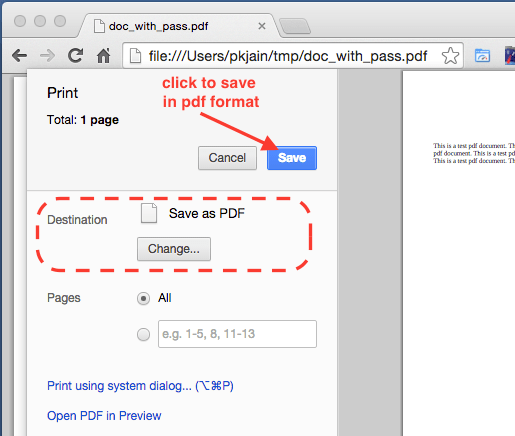
-
On next screen select the desired file and location where you want to save pdf and click Save as shown below:
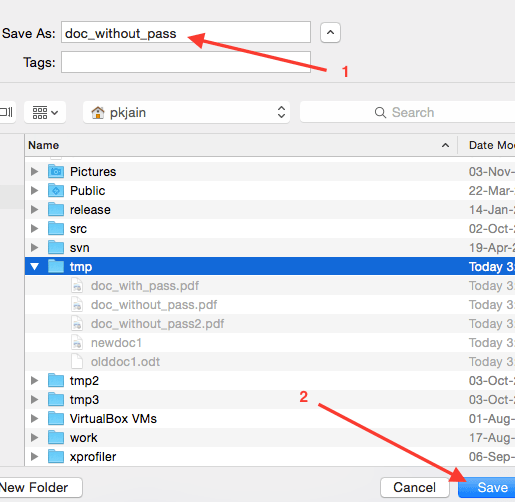
The saved file can be opened with any pdf viewer without entering the password.