To add clock widget (analog or digital) on Android Lollipop, these steps can be followed. For Android other versions, instructions are slightly different.
- Touch an hold any empty section of home screen. The widget icon as show below should appear.
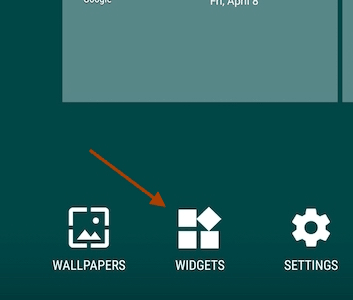
- Touch the widget icon to see all widgets. Locate clock widgets as shown below:
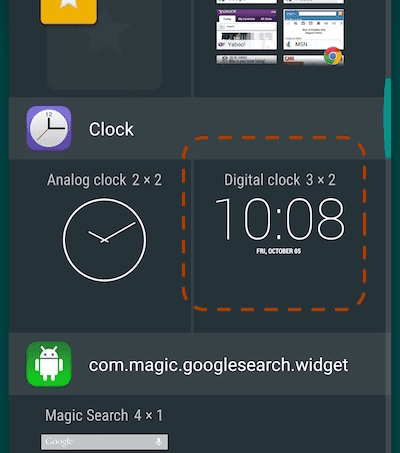
- Touch and hold Digital clock widget (or analog).
- When you see images home screens, slide the widget to desired home screen and lift finger. The screen should have enough space for widget.
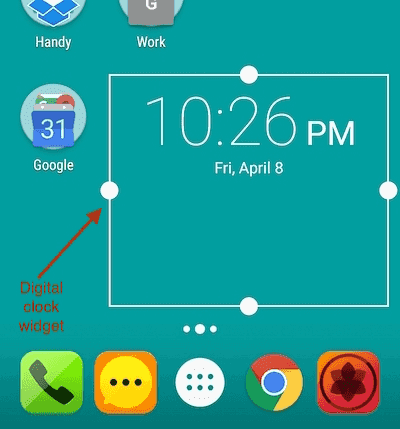
- To move the widget to a different screen, touch and hold it. The slide it to different screen.
- To remove it, touch and hold and then slide it to Remove at the top.