Opening a site by typing complete url can be pretty painful on a mobile device. On android it is pretty handy to create a website bookmark shortcut on android home screen. We will use android lollipop for this purpose of this article but it can work on other android flavours also. These are quick instructions to create website bookmark shortcut on android home.
- First visit the desired website on android chrome browser and click on chrome menu (three dots top right corner) as shown below:
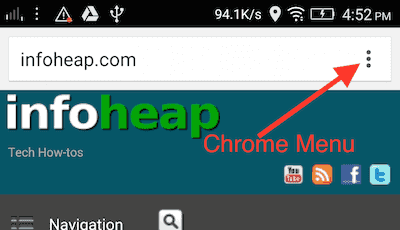
-
Click on “Add to home screen” in sub menu list as shown below:
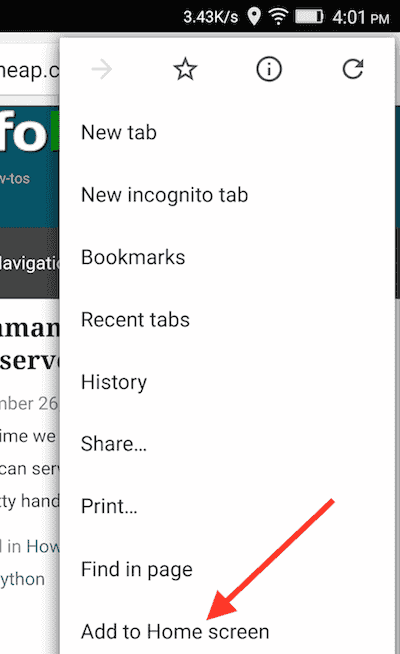
-
Add a suitable shortcut name for this url:
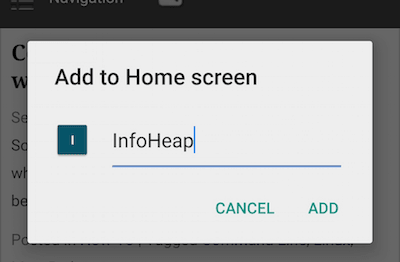
-
This will add an icon as shown below on your android home screen:
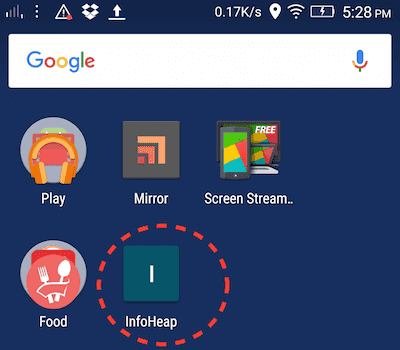
Next time when you need to open chrome with this url, just click on the shortcut.