Steps to enable WebGL on old MAcbook (e.g. later 2011)
- Visit chrome://settings and make sure under advanced settings > System > Use hardware available when available checkbox is selected.
- To check if webgl is enabled visit chrome://gpu and look for WebGL entries. In case WebGL is disabled, you will see this
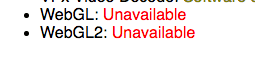
- In case Webgl is disabled, visit chrome://flags and enable “Override software rendering list”
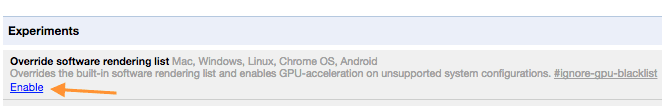
- Relaunch Now button should appear in Chrome. Click on it.
- Now visit chrome://gpu again to verify is WebGL is enabled.
WebGL: Hardware accelerated WebGL2: Hardware accelerated