By default security settings of Mac does not allow apps by unknown developers not downloaded from app store to be opened by double clicking on it. Here is the error you get when you open an app by double clicking on it:
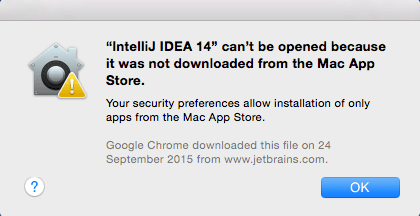
To fix this are there are two solutions:
Change allow apps downloaded security preferences
You can go to “System Preferences” > “Security & Privacy” and then change Apps downloaded from to “Anywhere” as shown below:
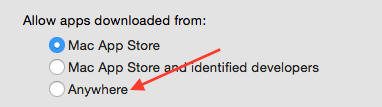
Note that you may have to click the lock icon to make changes to preferences. This is not a recommended method though as it may lead to accidental installation of random apps.
Allow specific app from unknown developer
This is preferred method from security perspective. Just right click on the app icon and click open as shown below:
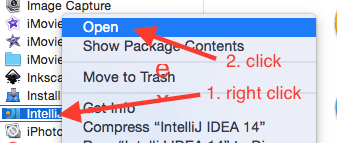
This will give us option to open the app even if it is from unknown developer as shown below:
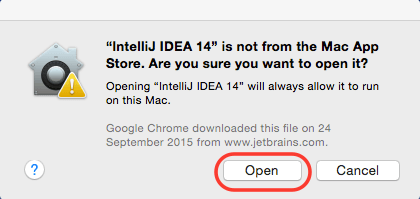
Now click on open to run the app. This app can second time be run by double clicking on the icon also.