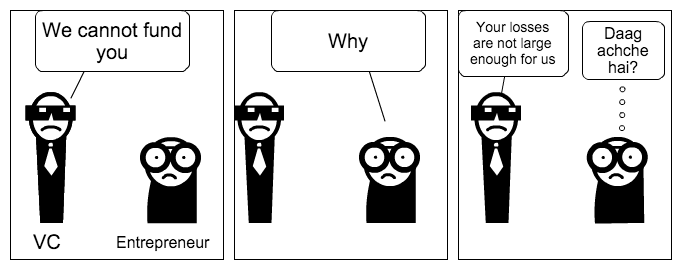CSS placeholder style
CSS input and textarea ::placeholder pseudo element can be used to add a placeholder text in input element. The text is set using input element read more
HTML5 – input placeholder
HTML5 input tag’s placeholder attribute can be used to add a placeholder text (hint which disappears automatically) in input element. Before HTML5 people used to read more
WordPress – customize facebook plugin opengraph meta tags
If you are using facebook plugin in workdpress, it adds opengraph meta tags in wordpress posts. At times we want to remove or customize some read more
Svn – how to view older version of a file
Sometime we need to view an older version of a file in SVN. Here are two approaches which can be used. Using svn cat To read more
Polymer custom element tag – hello world tutorial
Polymer is a web components library and can be used to create custom elements. The library works on all major browsers (using polyfills) even if read more
How to install polymer
Polymer can be installed on Linux (or Mac) using bower on command line. It generates web component and polymer javascript files which can be included read more
How to install casperjs on Ubuntu Linux
CasperJS on Ubuntu linux can be installed using apt-get or node npm. We’ll use npm to install casperjs in this tutorial. Here are the steps read more
How to install casperjs on Mac
CasperJS on Mac can be installed using Brew or node npm. We’ll use npm to install casperjs in this tutorial. Here are the steps to read more
How to install phantomjs on Ubuntu Linux
Phantomjs on Ubuntu linux can be installed using apt-get or node npm. It can also be downloaded from phantomjs site. We’ll use npm to install read more
How to install phantomjs on Mac
Phantomjs on Mac can be installed using Brew or node npm. It can also be downloaded from phantomjs site. We’ll use npm to install phantomjs read more
bower – installation and quick start guide
Bower is a package manager for web front end frameworks, libraries, assets and utilities. Bower can manage components that contain HTML, CSS, JavaScript, fonts and read more
How to install node (node.js) on Mac
Installing node on Mac require brew (Homebrew). If you have not installed it, you can follow Brew installation guide. Here are the steps to install read more
HTML import
HTML import is part of web component framework and its specification is in Draft stage. HTML import can be used to import another html document read more
PHP – associative array value in double quoted string
To print associative array value in double quoted string in php, the following syntax using curly braces can be used. {$arr[‘key1’]} Note that curly braces read more
CSS – !important examples
CSS annotation !important will override all other styles (irrespective if specificity). Note that using annotation !important is discouraged and should be avoided. Here are some read more
AngularJS format date using date filter
Angularjs filter can be used in angular js expression using pipe. Here is an example of AngularJS inbuilt filter date to format Javascript Date to read more
AngularJS – display html without escaping using ng-bind-html
AngularJS ng-bind-html directive can be used to insert html into an element. Here is sample usage: Few points to note: One need to include ngSanitize read more
CSS – margin collapsing
In CSS adjoining vertical margins of two or more boxes (these may or may not be siblings), can combine to form a single margin. These read more
AngularJS controller ajax examples
Angularjs basic ajax example to display value returned from ajax server call. We’ll use controller, template and $http for this tutorial. Angularjs Ajax GET example read more
CSS resize – make block element resizable by user
CSS (CSS3) property resize can be used to make a div (or other block level element) resizable by clicking and dragging bottom right corner of read more
Mac – how to always show scroll bar
Mac by default show scroll bars automatically based on mouse pointer. This setting can be changed to always show scroll bars. Note that this settings read more
CSS overflow – visible, hidden and scroll for overflowing content
CSS overflow property decides how to display content if it goes beyond the boundaries of a block (e.g. when inside div). Note that overflow applies read more
Javascript local and global variables
Javascript variables can be local or global scoped depending upon how the are declared. In HTML all global scoped variables becomes part of window object. read more
CSS – align div in center horizontally
Div (when a block level element) or any other block level element can be aligned in center of its container using property margin-left:auto and margin-right:auto. read more
CSS – align text in center horizontally
Text can be aligned in center of a div or any other block level element using CSS property text-align:center. Note that this property applies of read more
Javascript prototype examples
Javascript function can be used to define classes. Inside classes, member properties (containing functions, objects, etc.) can be defined either as member variables in constructor read more
Javascript – implement class using function
Javascript classes can be created using function. Here a function can be instantiated using new keyword. The member variables and methods in function can be read more
Are Javascript functions objects?
A Javascript function is also an object of type function. So it can be used as an object and can have member variables. Also note read more
WordPress – prevent access to php files in wp-includes
Most wordpress php files are in directory wp-includes in wordpress root directory. This can be used by hackers to try to access these directly. This read more
CSS – inline-block and baseline alignment
When we use display:inline-block to place elements next to each other, by default their baseline is aligned to to parent baseline unless vertical-align property of read more
CSS – align multiple divs horizontally
To align div horizontally, one solution is to use css float property. But a better solution is to to use CSS display:inline-block on all divs read more
CSS float – floating left, right and clearing
CSS float property decides if an element should float left or right. It can take two value – float:left or float:right. Elements after a floating read more
CSS line-height – set minimum height of line box
On block level elements, the line-height property specifies the minimum height of line boxes within the element. Comment on inheritance In case font value is read more
Javascript onscroll event handler with throttling
Javascript onscroll event handler is called on every onscroll event. At times we want to ensure that it is not called again before a certain read more
Javascript onscroll event handler
Javascript onscroll event handler can be attach to any DOM element. Attaching it to document is a typical use case. But it can be attached read more
Linux – list only directories
Sometimes we need to list only directories on Linux (or any other unix). Here are some approaches. List directories using ls and shell wildcard $ read more
Javascript sleep implementation
Javascript does not have any sleep function. At times (e.g. to simulate a specific situation) we may need to sleep or delay the code for read more
Javascript – run a function at regular interval
Javascript setInterval can be used to make repeated calls to a function or code with fixed interval. If there is a possibility that function logic read more
Javascript settimeout example
Javascript setTimeout can be used to scheduled a function or code to run at a specified delay. This is pretty powerful API and can be read more
React component ajax example
React ajax calls can be done in componentDidMount. Once we get the result, we can use setState to re-render the component. In case component can read more
React basic clock example using setInterval
To create a basic clock in React, we can use setInterval in componentDidMount and optionally clear it in componentWillUnmount if relevant. You may also want read more
CSS border – define border properties of an element
CSS border property can be used to define border properties of an element. Few points to note: To inherit border from parent, value inherit can read more
Javascript how to stop event propagation
Javascript/HTML event can be handled by more than one dom elements and after one handler, it propagate to next element. API Event.stopPropagation() can be used read more
Javascript event bubble vs capture
Javascript/HTML events can propagate in two ways in DOM API. This is relevant when more than one element are listening on same event. Event propagation read more
CSS opacity – set opacity level of an element
CSS (CSS3) property can be used to set the opacity level of an element. It can have a value from 0.0 to 1.0 (default is read more
jquery ajax – post form having file uploads
To post a form using jQuery Ajax, we can directly call jQuery .ajax() methods passing form data. The form data can be constructed using FormData. read more
Chrome – how to add custom http request headers
At times we may need to add custom headers to a request for debugging purpose. e.g. You may want to display debugging messages when specific read more
HTML form file upload hello world
HTML forms can have file type as input field to update and send files to server. To be able to handle file upload, it need read more
jQuery encode string to html entities
jQuery .text() method sets text for an element (after taking care of html entities) and .html() gets the html for a dom element. Combining these read more
jQuery how to load a url into an element
jQuery .load() can be used to make an Ajax call (GET or POST) and load the results into an element by settings result into its read more
CSS attribute presence and value selectors
CSS attribute selector can be used to select DOM elements based on attribute presence of their values. We can use attribute selectors in multiple ways. read more
How to trigger click using jQuery or Javascript
Sometime we need to manually trigger a click event on an element (e.g. button). Here are Javascript and jQuery code snippets for this. This is read more
jQuery post form data using ajax
Javascript code snippet to submit a form using POST to server and process returned data. Here when submit button is clicked we serialize whole form read more
Ubuntu – check if a service is upstart based
Ubuntu Linux (version 14) uses upstart to manage processes. But not all services are converted to upstart. Some are using sysv init. Also note that read more
Install nginx and php in docker ubuntu container
Docker can be used to install nginx and php5 (php-mpm) in a ubuntu container. We’ll cover docker running on Mac and Ubuntu Linux for the read more
Docker managing images – command line cheat sheet
Docker images are needed to create and run a container. These are be pulled from remote docker repository or can also be created locally. Here read more
Docker – how to rerun a container with different flags
In case you want to rerun a running container with different flags (e.g. -p port1:port2), you can follow these steps. Stop the container and commit read more
Ubuntu – how to find boot autostart status of a service
There are two types of services on Ubuntu Linux (Ubuntu version 14). One are upstart based and others based on sysv init. To check if read more
Ubuntu – how to auto start services on boot using update-rc.d (sysv init)
Utility update-rc.d is part of sysv init (package sysv-rc) on Ubuntu Linux. It can be used to manage services at boot time. It can be read more
How to find docker host ip on Mac
Docker runs a separate Docker host (small footprint Linux VM) on Mac which is different from main machine. So any port which maps to container read more
PHP how to get current url
PHP $_SERVER is an array containing information such as headers, paths, and script locations. To get current url we can use $_SERVER[‘REQUEST_URI’] and $_SERVER[‘HTTP_HOST’]. Here read more
React – list of all factory methods of React.DOM
React has many factory methods for inbuilt components like div, span, etc. Here is javascript code snippet which can be used to dump all methods read more
node – how to find source file location of a module
To find the file location for a node module require(‘module’)._resolveFilename can be used. Here is quick code snippet and its outcome. file = require(‘module’)._resolveFilename(‘react’) console.log(“react read more
node – how to fix cannot find module error
Node script when run in limited environment (e.g. php exe, cron, etc.) can throw cannot find module error. The error may look like this: throw read more
node – how to find version of installed package
To find the version of a node package one can use npm list (optionally -g for global). Another option is to use javascript code and read more
Javascript – print all methods of an object
To print all methods of an object, we can use Object.getOwnPropertyNames and check if the corresponding value is a function. The Object.getOwnPropertyNames() method returns an read more
React component tutorial with click handler – javascript version
This tutorial is javascript version is React component tuorial with click handler – jsx version. It is recommended that you visit that tutorial before reading read more
React javascript render hello world
React render can be written purely in Javascript without jsx. For JSX version of this tutorial you can visit React jsx hello world. Here is read more
React.render vs ReactDOM.render – which one should be used?
Question: I see some React tutorials using React.render and some using ReactDOM.render. Which one should be used? React introduced react-dom package in version 0.14 which read more
React – JSXTransformer vs babel – which one should be used?
Question: I see tutorials using JSXTransformer and babel in various articles. Which one should be used? React was using JSXTransformer to compile and transform jsx read more
Python xrange examples
Python xrange can be used to generate a sequence of numbers with desired start number and gap. It is often used in for loops. It read more
Python range examples
Python range can be used to generate a range of numbers with desired start number and gap. It is often used in for loops. Usage: read more
Javascript arrow function examples
Arrow (=>) function expressions are shorter syntax compared to function expressions. Arrow functions are always anonymous. Here are some commonly used usage syntax patterns. singleParam read more
Ubuntu docker – storage driver aufs not supported error
In case you get the following error in docker service start log (/var/log/upstart/docker.log) on Ubuntu Linux (14.04), [graphdriver] prior storage driver “aufs” failed: driver not read more
Javascript – call vs apply
Javascript call() and apply() can be used to invoke a function. They are mostly same. The only difference is in apply arguments are passed as read more
React component tutorial with click handler – jsx version
A basic React components implement a render method that takes input data and returns what to display. For the purpose of this tutorial, it will read more
Javascript – create array from 0 to N-1 in nodejs
In Javascript to create an array of number from 0 to n-1, we can use spread operator. It is part of ECMAScript (version 6). Currently read more
React – How to fix SyntaxError – Adjacent JSX elements must be wrapped in an enclosing tag
React element can return only one element. In case you have the following code, you will get “Adjacent JSX elements must be wrapped in an read more
React jsx hello world with offline transformation
React JSX code can be compiled offline to transform into javascript code. This eliminates need to include babel code in browser. To see how it read more
ReactJS – convert jsx to javascript using babel cli
React JSX code can be offline transformed into javascript code using babel compiler command line tool. You may also want to visit React JSX quick read more
React jsx hello world
JSX is a JavaScript syntax extension that looks similar to XML. It is used by React code and it is optional to use JSX. Everything read more
PHP array map example
PHP array map applies the callback function to one or more arrays. In callback we can use a function or anonymous function. Here are some read more
Css position property – static, relative, absolute and fixed positioning
CSS position property decides how an element will be places in document. It can have 4 values static (default), relative, absolute and fixed. Understanding position read more
css z-index – ordering of overlapping elements
CSS z-index property decides the ordering of elements when they overlap. Higher z-index mean it is closer to you and hence with appear accordingly. Few read more
Python itertools imap examples
Python itertools imap is efficient way of mapping and looping over a large iterable. Here is the usage for imap: itertools.imap(function, *iterables) The function should read more
Python itertools ifilter examples
Python itertools.ifilter is efficient way of filtering and looping over a large iterable. Here is the usage for ifilter: itertools.ifilter(function, iterable) The function should take read more
Install ffmpeg on Ubuntu Linux
Ubuntu Linux (14.04) does not have ffmpeg in default package source repositories. ffmpeg can be installed using mc3man ppa (personal package archive) using the following read more
WordPress – query to dump all categories
WordPress mysql query to dump all categories (id, slug, name, description, count) SELECT wp_terms.term_id, wp_terms.slug, wp_terms.name, wp_term_taxonomy.description, wp_term_taxonomy.count FROM wp_term_taxonomy join wp_terms on (wp_term_taxonomy.term_id = read more
WordPress – query to dump all tags
WordPress mysql query to display all tags (id, slug, name, description, count) SELECT wp_terms.term_id, wp_terms.slug, wp_terms.name, wp_term_taxonomy.description, wp_term_taxonomy.count FROM wp_term_taxonomy join wp_terms on (wp_term_taxonomy.term_id = read more
HTML5 – video tag
HTML5 video tag (<video>) can be used to play a vide in HTML page. Here are some examples of video tag using webm and mp4 read more
Command line – scale a video using ffmpeg
Command line utility ffmpeg can be used to scale a video to a specific widht and height. Here are some examples. Resize to given width read more
Mac – how to convert mp4 to webm
Command line utility ffmpeg can be used to convert mp4 video to webm format on Mac or Linux. Here are quick steps for Mac. First read more
Python re (regex) replace examples
Python regular expression module can be used to replace a pattern in a string using re.sub. Basic usage of re.sub is: re.sub(pattern, repl, string, count=0, read more
Javascript/jQuery – disable right click
Right click can be disable by attaching a even listener to contextmenu event. It can be done using jQuery or vanilla Javascript. disable right click read more
Ubuntu – find where will a package be installed from
Ubuntu apt-cache policy can be used to find the sources of a package and their order. This can be helpful in case we are downloading/installing read more
Python re (regex) search examples
Python regular expression module (re) can be used to find presence of a pattern in a string using re.search. Basic usage of re.search is: re.search(pattern, read more
Python etl petl – read table from csv file
Python elt library petl can be used to perform extract/load – reading/writing tables from files and databases. In this tutorial we’ll read a table in read more
Python file read write examples
Reading and writing files in python is very common use case. Here are some examples: Write to file using “with open()” Here file gets closed read more
CSS border radius and round corners examples
CSS3 border-radius property can be used to make corners round of a block element. Border radius can have upto 4 values. Here is how a read more