Mac shows some icons by default on desktop including hard drive. In case you want to save space and keep desktop tidy, you can remove it by doing the following steps.
![]()
-
Open the finder window and click “Finder” > “Preferences…” from the menu as shown below:
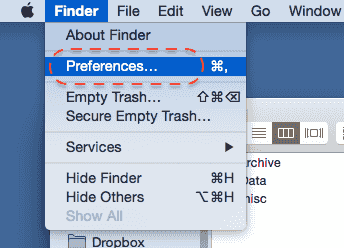
-
In preferences windows under general settings you will see option to keep and remove some items from the desktop. Unselect hard disks as shown below:
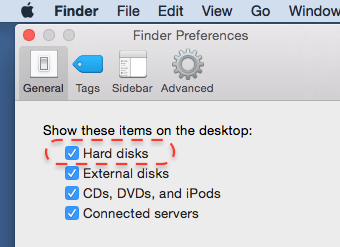
- This will remove the mac hard drive icon from the desktop. You can bring it back by following same steps.