If you want to access pre-release features of Google Chrome, you can download Chrome Canary which is usually few versions ahead of stable Google Chrome. Note that it may be unstable and may potentially break. Here are quick steps to install Chrome canary.
-
Visit chrome canary download page. It should detect you OS and show you the right download link.
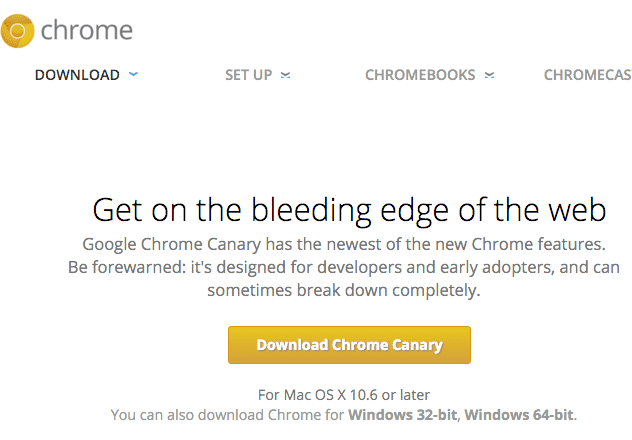
- Download Chrome canary by clicking the download button and then accepting the terms of service.
-
Install Chrome on your OS. After installing Chrome Canary, start it and type chrome://help in url bar. You should be see chrome canary version.
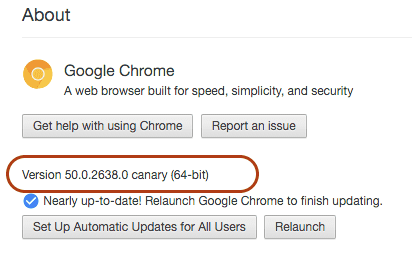
Few points to note
- It gives you flexibility of running two independent Chrome browsers at the same time (different cookies, extensions, etc.).
- It may consume some network/download bandwidth as it will auto-update often.